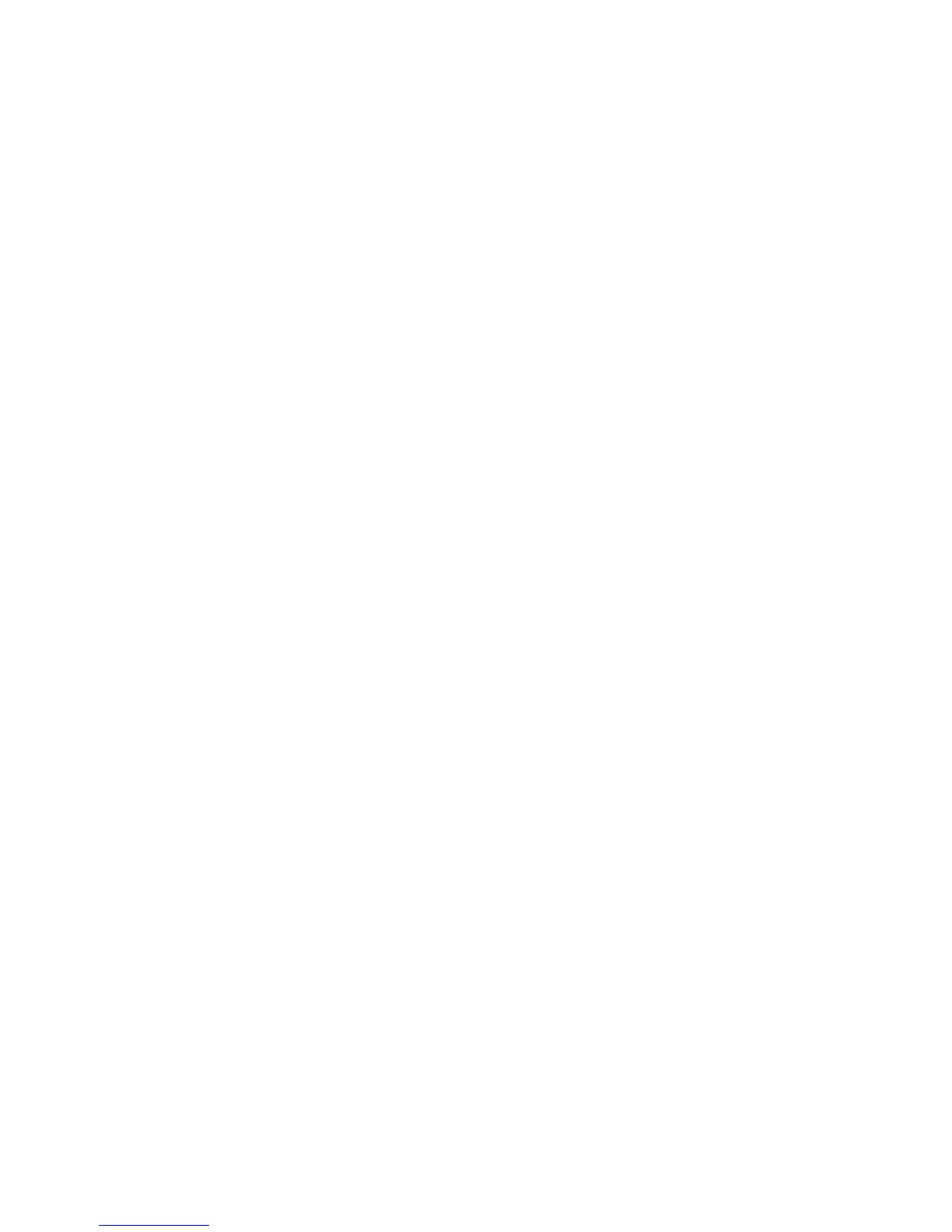16
General Setup
Set a Description for the Machine
The CentreWare Internet Services Properties Description page contains information that identifies a
specific machine model, name and physical location.
At your Workstation
1. Open your web browser and enter the TCP/IP address of the machine in the Address or Location field.
Press [Enter].
2. Click the [Properties] tab.
3. Enter the Administrator User name and password if prompted. The default is [admin] and [1111]
4. Select [Description] in the directory tree.
5. Type a name of your choice for the machine in [Machine Name].
6. Type the site location for the machine in [Location].
7. Click [Apply] to accept the changes or [Undo] to return the settings to their previous values.
