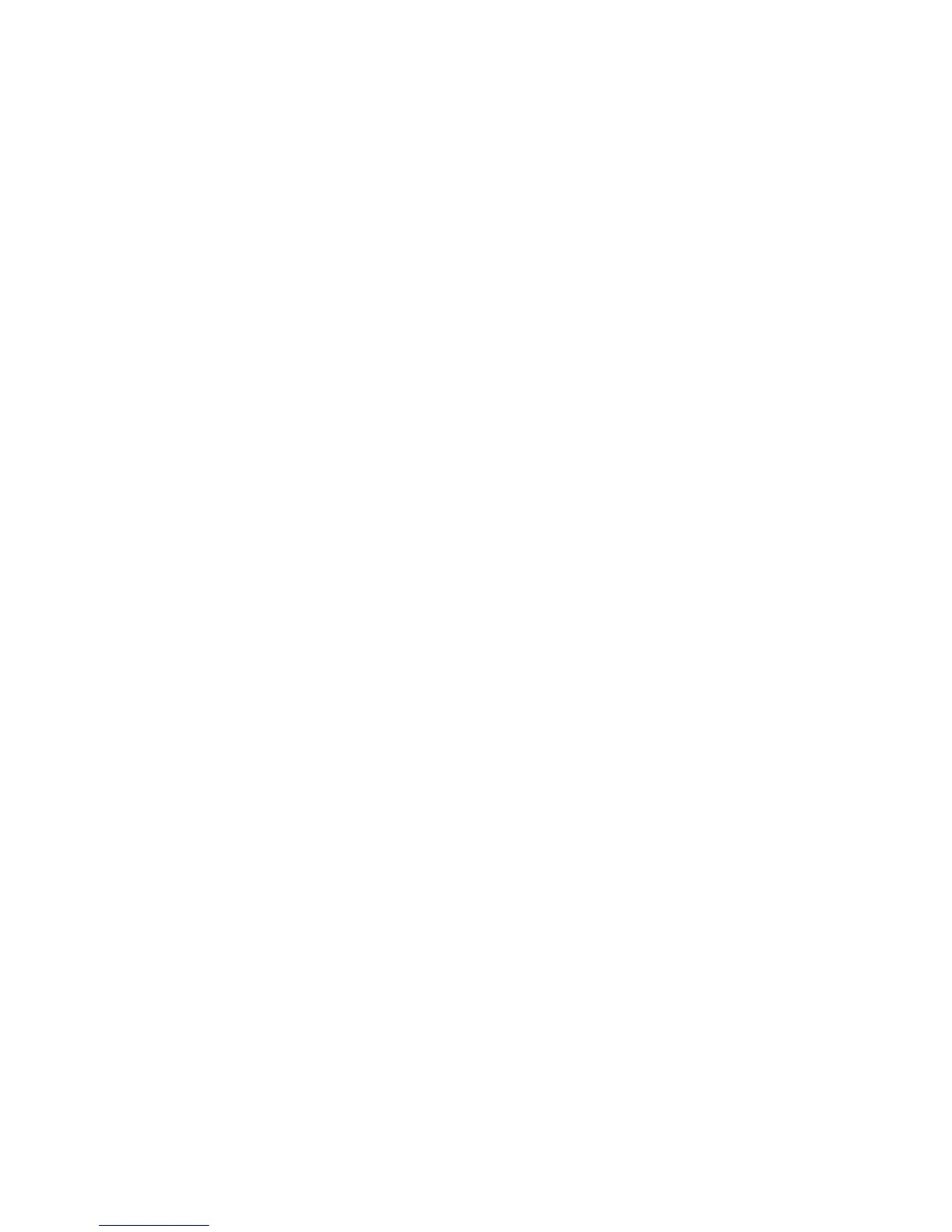178
Configure POP3 Settings
At your Workstation
28. Open your web browser and enter the TCP/IP address of the machine in the Address or Location field.
Press [Enter].
29. Select the [Properties] tab.
30. Enter the Administrator User name and password if prompted. The default is [admin] and [1111].
31. Select [Connectivity].
32. Select [Protocols].
33. Select [POP3 Setup].
34. Select either IP Address or Host Name and enter the POP3 Server IP Address or Host Name and Port
Number in the Server Information section.
35. Enter the Login Name and optional Password.
36. Check the [Enable receipt of E-mail by POP3] box in the POP3 Settings section.
37. Enter the required setting for the [Polling interval] (1-60 minutes).
38. Click the [Apply] button to implement any changes.
