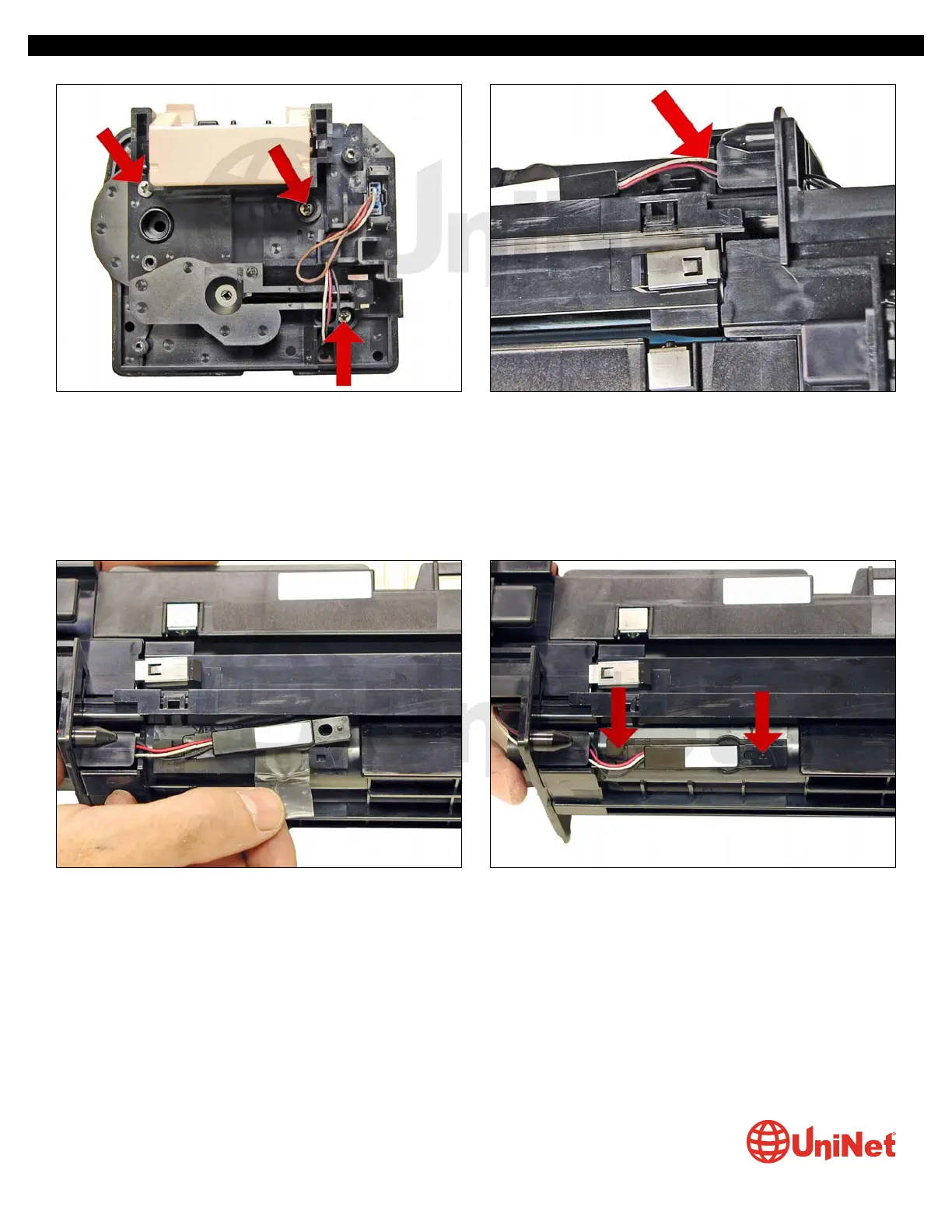31. Install the inner handle end cap on the gear side and the three screws.
Watch the wire routing so that they do not get pinched.
32. While holding the cartridge so the developer will not spill out, remove the tape from the sensor hole.
Make sure the wires are routed correctly and snap the sensor back in place.
XEROX WORKCENTRE M118 • 128 DRUM CARTRIDGE REMANUFACTURING INSTRUCTIONS
© 2010 UniNet Imaging Inc. All trademark names and artwork are property of their respective owners. Product brand names mentioned are intended to show compatibility only.
UniNet Imaging does not warrant downloaded information. Unauthorized sale, reproduction or distribution of this article is prohibited. For additional support, please contact techsupport@uninetimaging.com
www.uninetimaging.com
