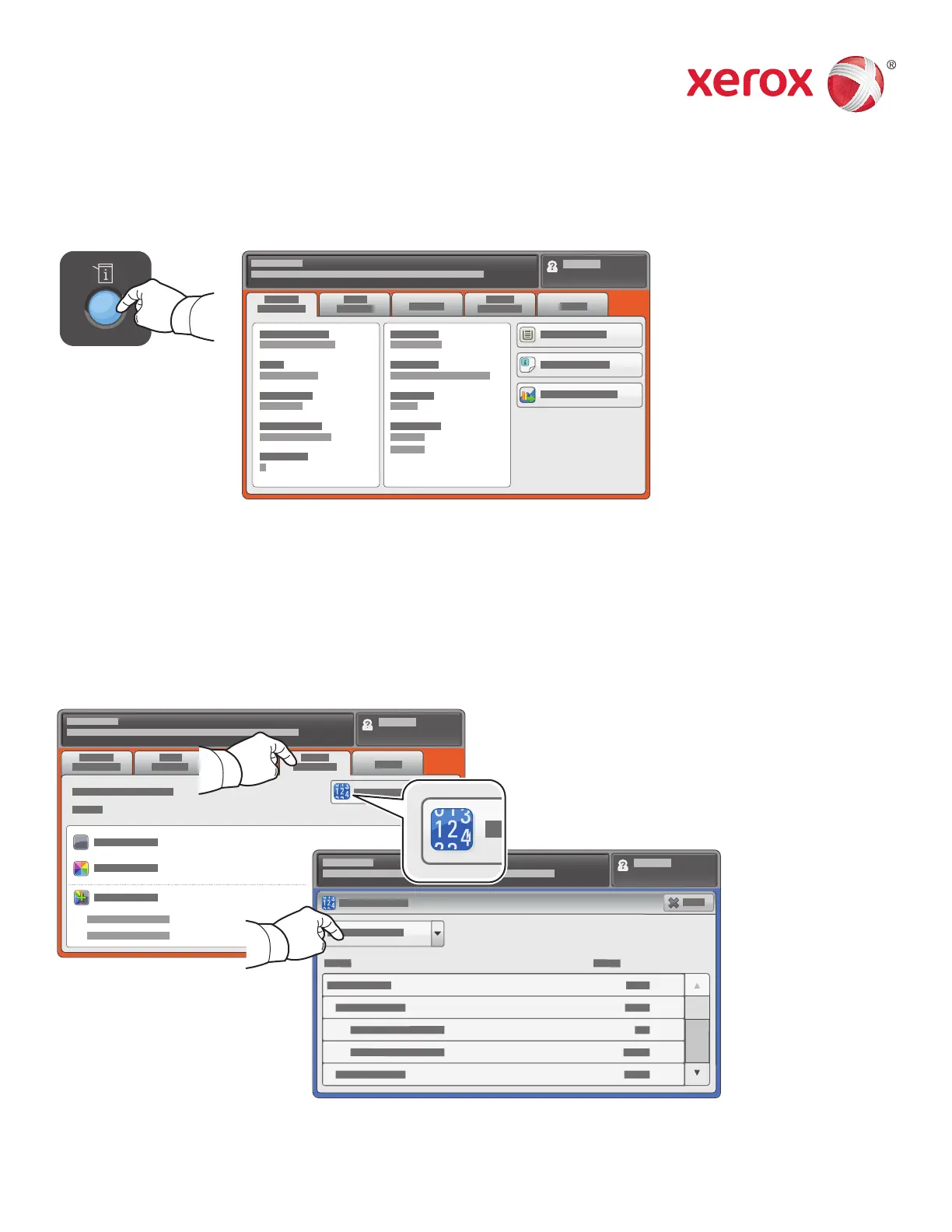www.xerox.com/office/support
Machine Status
Billing and Usage Information
The Machine Status menu provides access to supplies status, printer information, and settings. Some menus
and settings require log in using the administrator name and password.
In the Machine Status menu, touch the Billing Information tab for basic impression counts. Touch the
Usage Counters button for detailed usage counts. The drop-down menu provides more count categories.
Xerox
®
WorkCentre
®
6655 Color Multifunction Printer
Xerox
®
ConnectKey
®
2.0 Technology
© 2015 Xerox Corporation. All Rights Reserved. Xerox
®
, Xerox and Design
®
, WorkCentre
®
, and
ConnectKey
®
are trademarks of Xerox Corporation in the United States and/or other countries.
