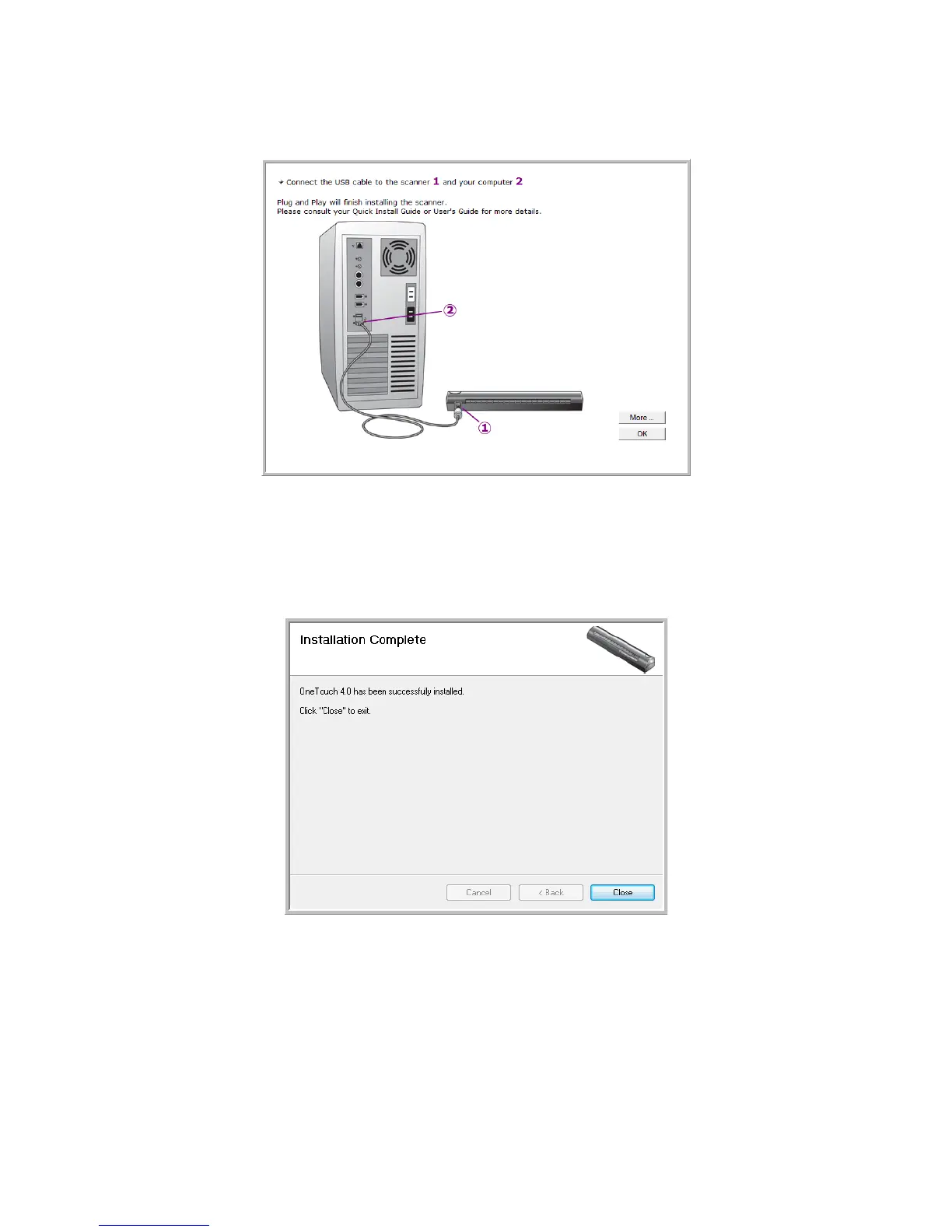Installation
12 Xerox Travel Scanner 100 User’s Guide
8. When you’re certain that the software has completely loaded, return to the “Complete the installation
by connecting your hardware” window.
To see a quick overview about accessing and navigating the One Touch Button Panel, click More. When
you’re finished reading the additional information, click OK.
9. Click OK to complete the installation process.
10. Click Close on the Installation Complete window to close and exit the software installer.
You can now install the additional applications you received with your scanner.