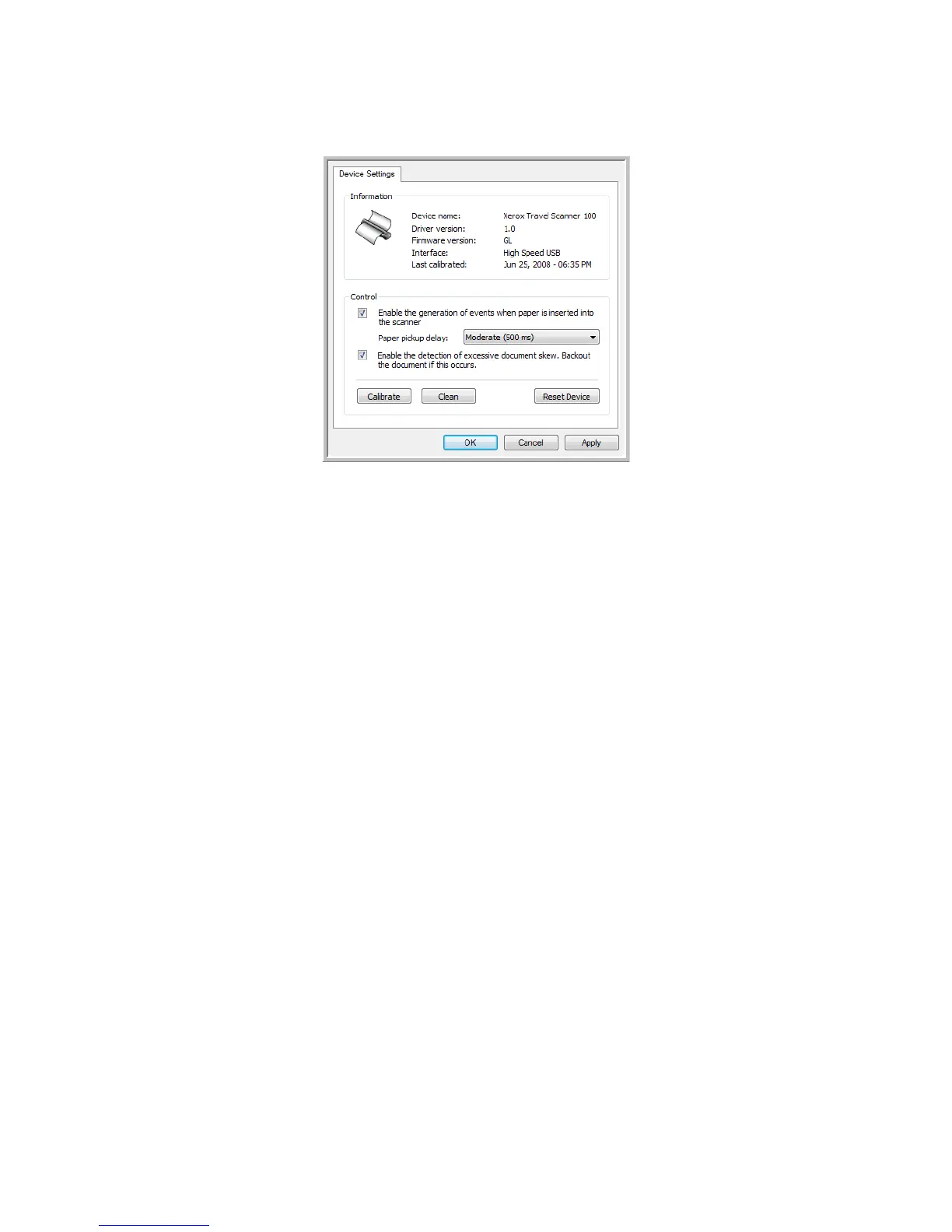Xerox Travel Scanner 100 User’s Guide 19
Scanning
4. In the Device Settings tab, click on Enable the generation of events when paper is inserted into the
scanner to deselect this option.
5. Click on OK to save the changes and close the window. Click on OK to close the Hardware Properties
window.
The AutoLaunch feature is now turned off. Your scanner will not start scanning until you click on the scan
button on the One Touch button panel, or on the scanning interface from the application you are using.
To turn AutoLaunch back on, follow the instructions in this section and click on the option in step 4 to select
to enable the feature.