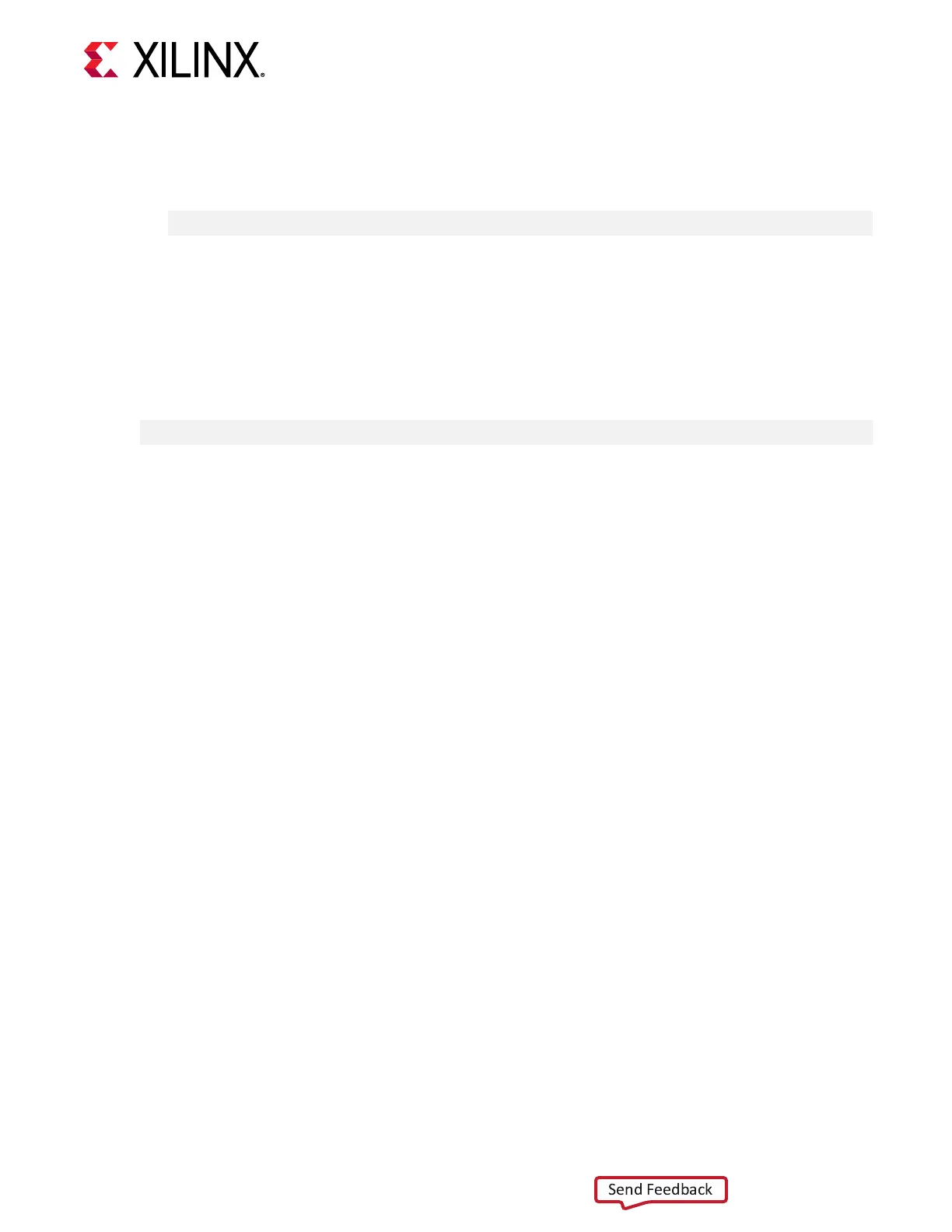The deployment shell package has now successfully been downgraded.
8. Downgrade the XRT package by running the following command in a Linux terminal. The XRT
package name is the name of the package le downloaded in step 1.
$ sudo apt install <deb-dir>/xrt_<desired_xrt_version>.deb
9. Reboot your machine.
The XRT has now successfully been downgraded.
Uninstalling Packages
To completely uninstall the Alveo XRT and deployment shell packages, run the following
command in a Linux terminal. Uninstalling XRT also uninstalls the deployment shell.
$ sudo apt remove <xrt_package_name>
Note: Make sure that all of the shell packages are displayed in the output terminal aer running the
command. If not, manually list the packages using the list command at the beginning of this secon,
then delete the remaining packages using the remove command.
Chapter 4: Installing the Deployment Software
UG1301 (v1.3) February 12, 2019 www.xilinx.com
Getting Started with Alveo Accelerator Cards 33
