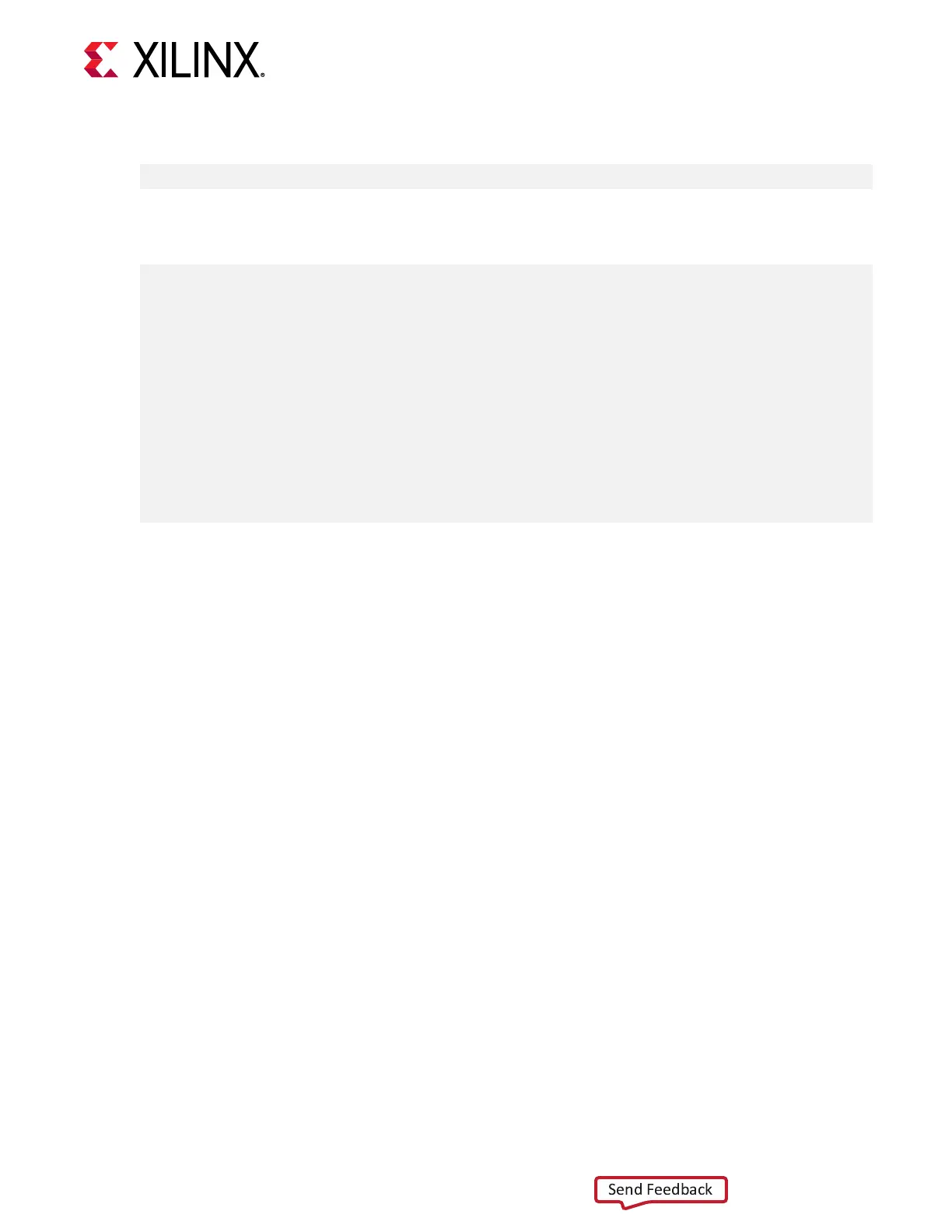To run the validate command, enter the following:
$ sudo /opt/xilinx/xrt/bin/xbutil validate
If the card was installed correctly, you will see a message similar to the following output. If the
output is not similar to the one shown below, review Chapter 7: Troubleshoong.
INFO: Found 1 cards
INFO: Validating card[0]: xilinx_u200_xdma_201820_1
INFO: Checking PCIE link status: PASSED
INFO: Starting verify kernel test:
INFO: verify kernel test PASSED
INFO: Starting DMA test
Host -> PCIe -> FPGA write bandwidth = 11346.1 MB/s
Host <- PCIe <- FPGA read bandwidth = 11333.6 MB/s
INFO: DMA test PASSED
INFO: Starting DDR bandwidth test: ............
Maximum throughput: 45374.042969 MB/s
INFO: DDR bandwidth test PASSED
INFO: Card[0] validated successfully.
INFO: All cards validated successfully.
Chapter 5: Card Bring-Up and Validation
UG1301 (v1.3) February 12, 2019 www.xilinx.com
Getting Started with Alveo Accelerator Cards 38
