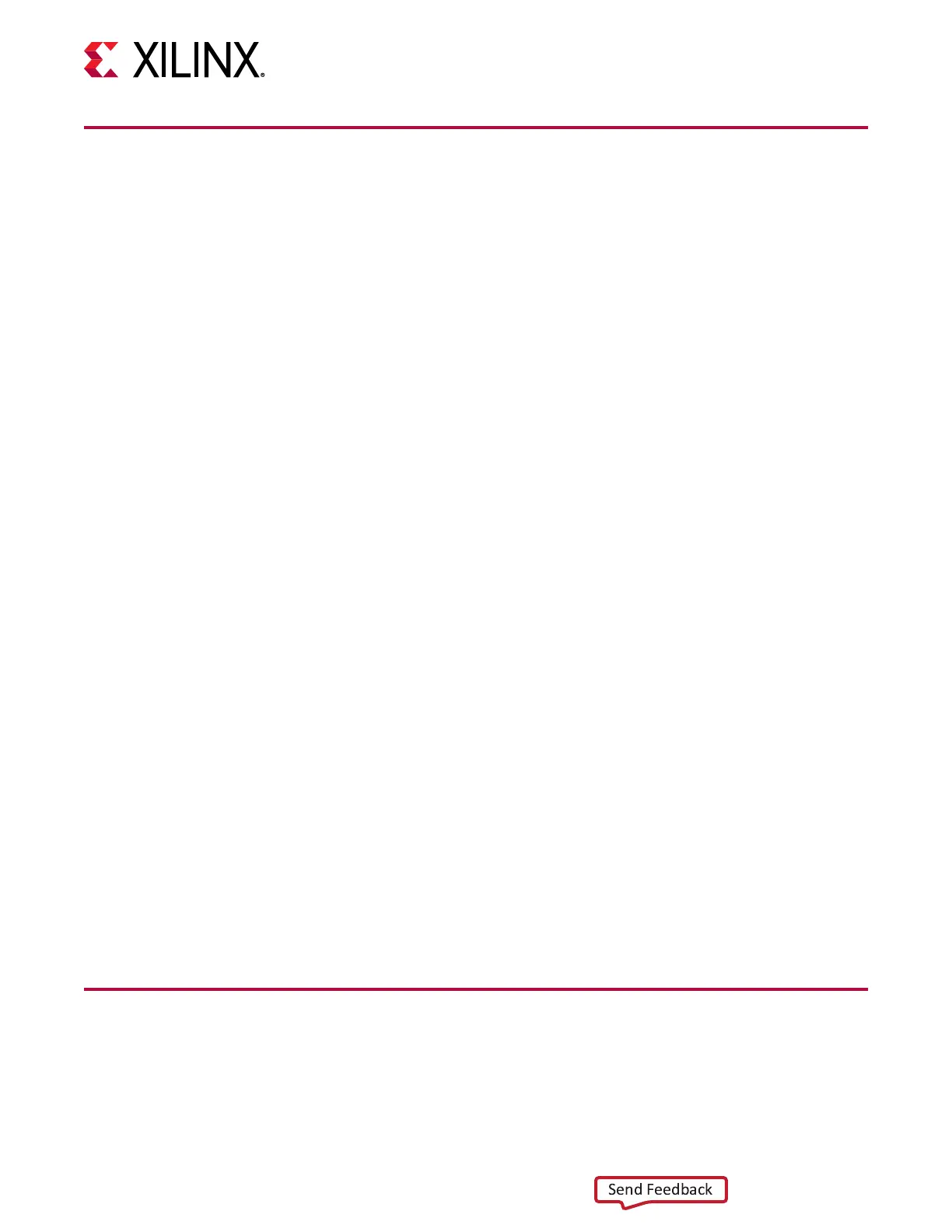QSFP28 Module Connectors
The Alveo accelerator cards host two 4-lane small form-factor pluggable (QSFP) connectors that
accept an array of opcal modules. Each connector is housed within a single QSFP cage
assembly.
The QSFP+ connectors are accessible via the I2C interface on the Alveo U200/U250 accelerator
cards. The QSFP connector’s sideband signals are accessible directly from the FPGA. The
MODSELL, RESETL, MODPRSL, INTL, and LPMODE sideband signals are dened in the small
form factor (SFF) specicaons listed below. The components visible through the card PCIe
panel/bracket top to boom are:
• Triple status LEDs
• QSFP0
• QSFP1
• USB
For addional informaon about the quad SFF pluggable (28 Gb/s QSFP+) module, see the
SFF-8663 and SFF-8679 specicaons for the 28 Gb/s QSFP+ at the SNIA Technology Aliates
website: hps://www.snia.org/s/specicaons2.
Each QSFP connector has its own clock generator.
• QSFP0 clock
○ Clock generator: Silicon Labs SI5335A-B06201-GM
○ Output CLK1A/1B: the QSFP0_CLOCK_P/N clock is an AC-coupled LVDS 156.25 MHz
clock wired to the QSFP0 GTY interface
• QSFP1 clock
○ Clock generator: Silicon Labs SI5335A-B06201-GM
○ Output CLK1A/1B: the QSFP1_CLOCK_P/N clock is an AC-coupled LVDS 156.25 MHz
clock wired to the QSFP1 GTY interface
The detailed FPGA and QSFP pin connecons for the feature described in this secon are
documented in the Appendix A: Xilinx Design Constraints (XDC) File.
I2C Bus
The Alveo U200/U250 accelerator cards implement an I2C bus network (the device tree details
are available in the board support package).
Chapter 3: Card Component Description
UG1289 (v1.1.1) November 20, 2019 www.xilinx.com
Alveo U200 and U250 Accelerator Cards 18
