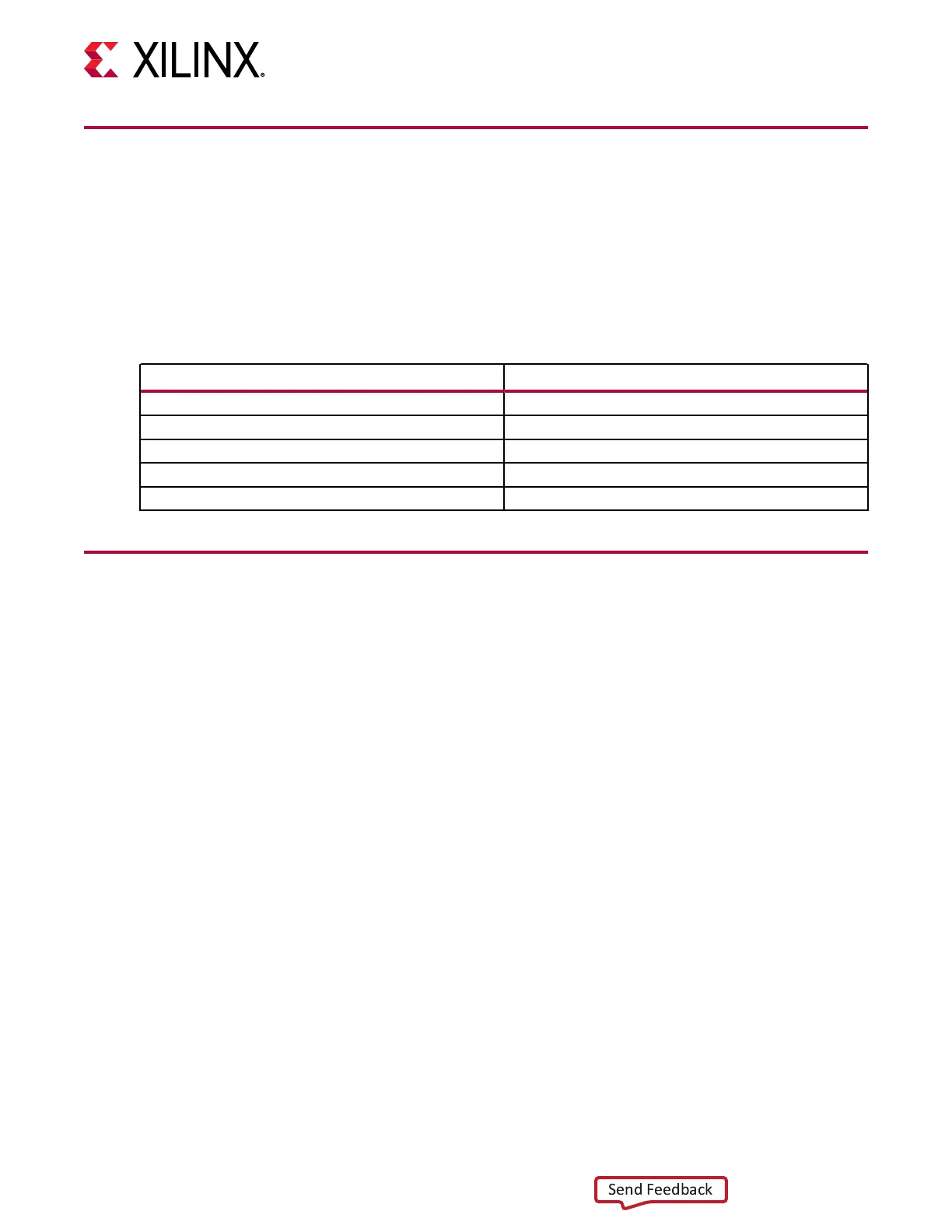Status LEDs
The Alveo card is designed to operate with the passive heat sink enclosure cover installed so the
DS1 and DS2 LEDs are not visible. Status light eming diodes (LEDs) DS3, DS4, and DS5 are
visible through a cutout in the PCIe end bracket. The following table denes the card status
LEDs.
Table 3: Card Status LEDs
Reference Designator Description
DS1 RED: POWER_GOOD
DS2 BLUE: DONE_0
DS3 ORANGE: STATUS_LED0
DS4 YELLOW: STATUS_LED1
DS5 GREEN: STATUS_LED2
Card Power System
Limited power system telemetry is available through the I2C IP. I2C IP is instanated during the
FPGA design process which begins aer the Alveo Data Center accelerator card is selected from
the Vivado Design Suite Boards tab. Refer to Design Flows for more informaon.
Chapter 3: Card Component Description
UG1289 (v1.1.1) November 20, 2019 www.xilinx.com
Alveo U200 and U250 Accelerator Cards 19
