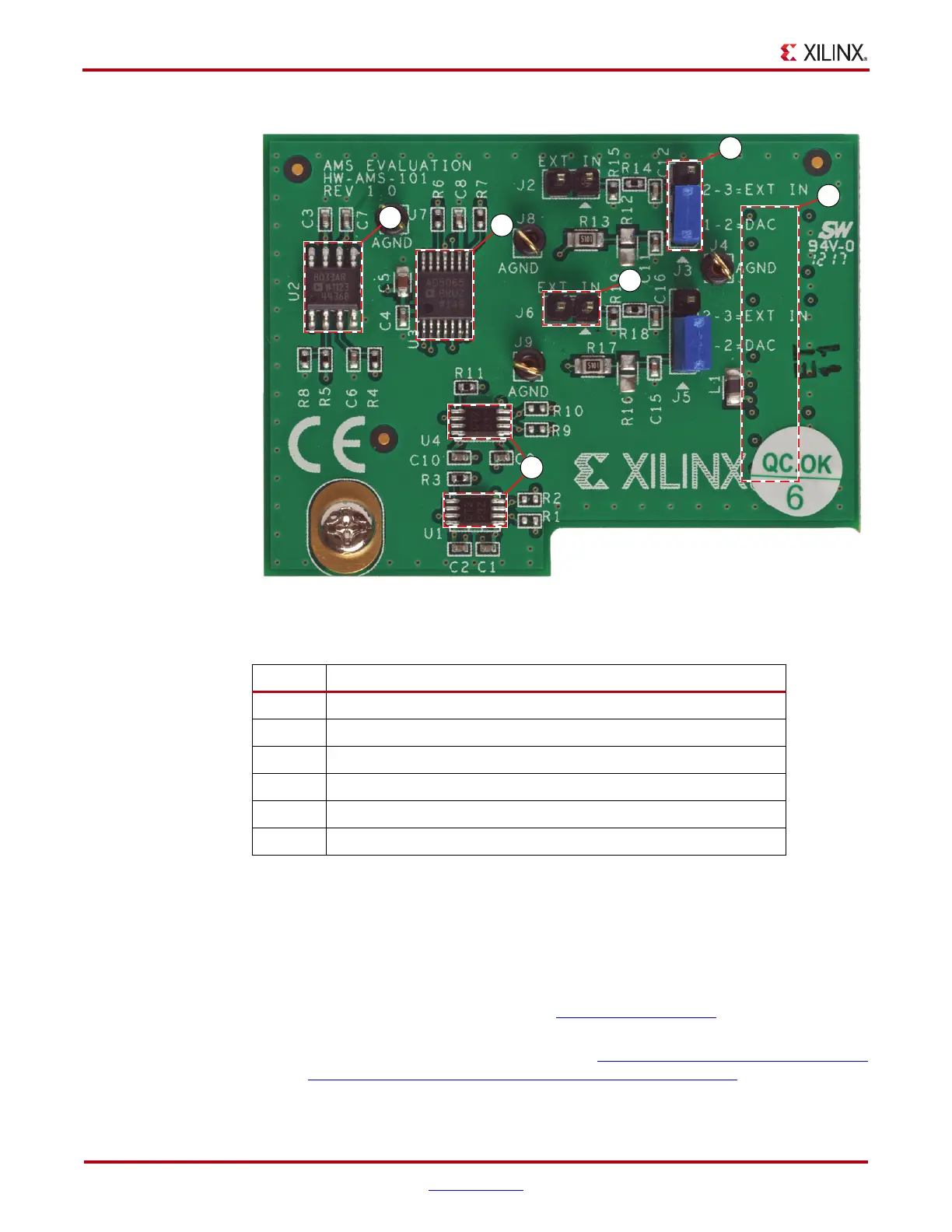14 www.xilinx.com AC701 Getting Started Guide
UG967 (v3.0) July 10, 2013
AMS Bring-up with the AMS101 Evaluation Card
Getting Started
1. Verify the USB/UART Silicon Labs drivers are installed as described in Install the
Silicon Labs UART Device Driver., page 10.
2. The AMS101 evaluation card requires a Windows host PC to install the National
Instruments LabVIEW run-time engine. Install the AMS101 evaluation installer:
a. Open the Docs & Designs tab at: www.xilinx.com/ac701
.
b. In the example designs, install the AMS101 evaluation tool by unzipping the
AC701 AMS evaluation installer files from 7 Series FPGA and Zynq®-7000 AP SoC
AMS Evaluator Installer from AMS Targeted Reference Design
c. After opening the zip folder, click the setup.exe file to begin the installation.
X-Ref Target - Figure 10
Figure 10: AMS101 Evaluation Card
Tabl e 2 : AMS101 Evaluation Card Features
Callout Component Description
1 Jumpers to select DAC or external signal source.
2 20-pin connector to the XADC header on the AC701 board.
3 Pins for external analog input signals.
4 Digital I/O level translators.
5 16-bit DAC to set analog test voltage.
6 Reference buffer for DAC.
UG967_10_112712
3
2
5
1
6
4
