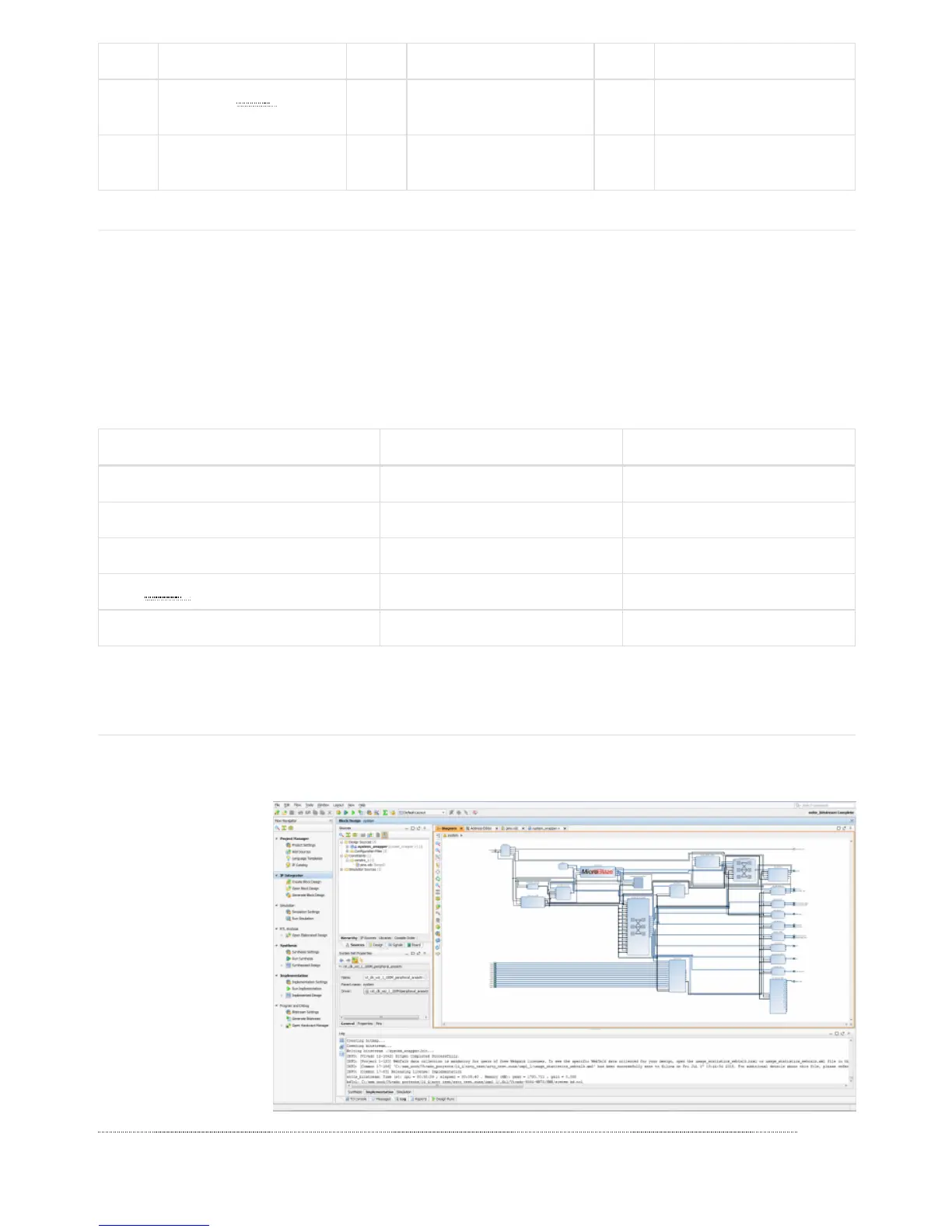Callout Description Callout Description Callout Description
6 Power good LED () 13 chipKIT processor reset
jumper
20 Micron DDR3 memory
7 User LEDs 14 FPGA programming mode 21 Dialog Semiconductor DA9062
power supply
The Arty A7 can be purchased with either a XC7A35 or XC7A100 FPGA loaded. These two Arty A7 product variants are referred to as
the Arty A7-35 and Arty A7-100, respectively. When Digilent documentation describes functionality that is common to both of these
variants, they are referred to collectively as the “Arty A7”. When describing something that only applies to a specific variant, the variant
will be explicitly called out by its name.
The only difference between the Arty A7-35 and Arty A7-100 are the capabilities of the Artix-7 part. The Artix-7 FPGAs both have the
same functionality, but the -100 has about a 3 times larger internal FPGA than the -35. The differences between the two variants are
summarized below:
Product Variant Arty A7-35 Arty A7-100
FPGA Part Number XC7A35TICSG324-1L XC7A100TCSG324-1
Look-up Tables (LUTs) 5,200 15,850
Flip-Flops 29,200 65,200
Block RAM () 225 KB 607.5 KB
Clock Management Tiles 5 6
The board is sold standalone, but requires either a micro USB cable or 7-15V external power supply to be powered. The external power
supply must have a coaxial, center-positive connector with 2.1 mm or 2.5 mm internal diameter. When purchased from Digilent, a micro
USB cable or suitable 12V, 3A power supply can be added at the time of purchase.
(https://reference.digilentinc.com/_detail/arty/arty_vivadoipi.png?id=reference%3Aprogrammable-logic%3Aarty-a7%3Areference-manual)
Figure 2.1 Vivado IPI
1 Purchasing Options
2 Designing with the Arty A7