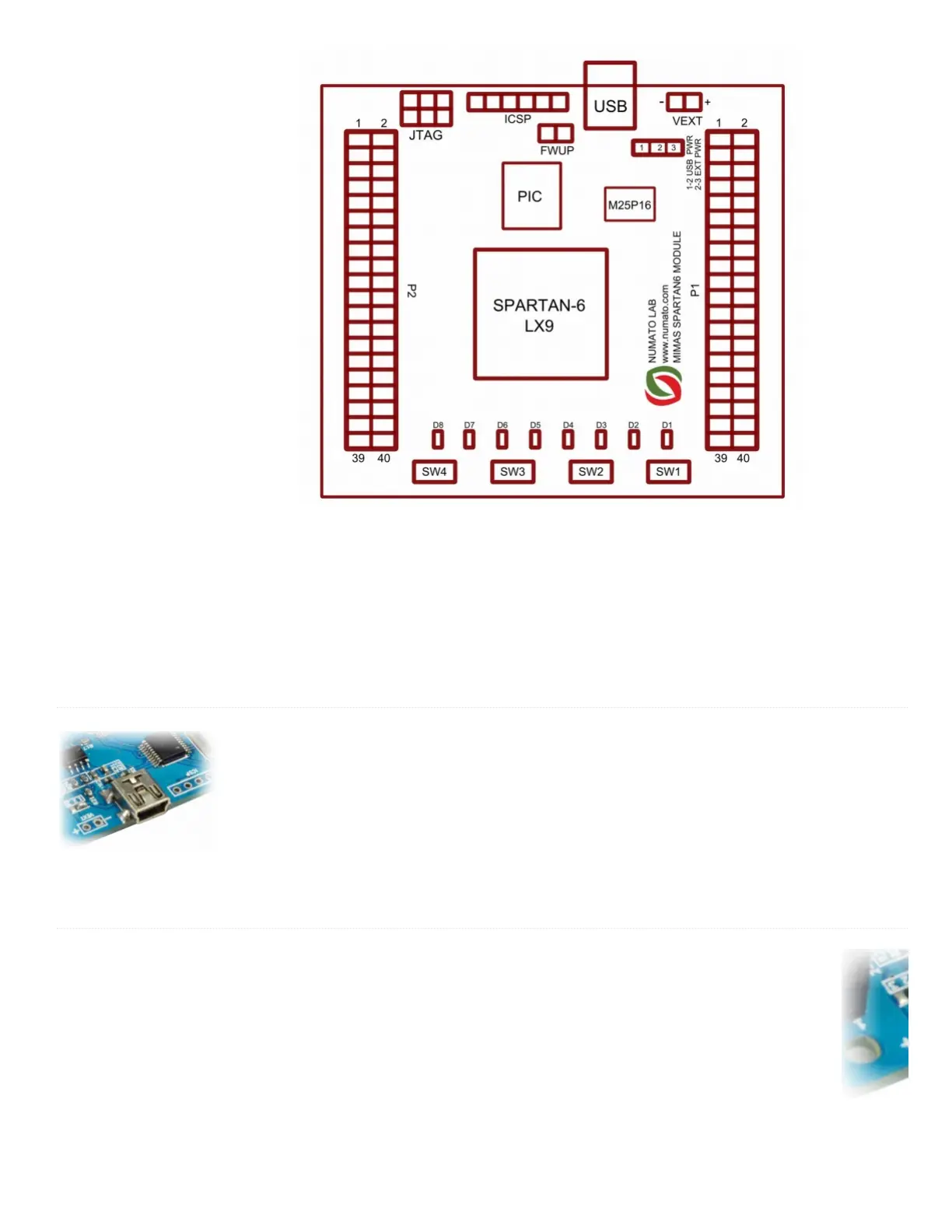This diagram should be used as a reference only. For detailed information, see Mimas schematics at the end of this documentation. Details of individual connecto
2.3. USB Interface
The on board full speed USB controller helps a PC/Linux/Mac computer to communicate with this module. Use a USB A to Mini B
PC. By default the module is powered from USB so make sure not to overcrowd unpowered USB hubs. (the picture on the left sh
2.4. DC Power Supply
This module uses +5V power supply to function properly. By default the board is congured to use +5V supply from USB. So an external +5V
power is not required unless USB port is unable to supply enough current. In most cases USB ports are capable of providing enough
current for the module. Current requirement for this board largely depends on your application. Please consult FPGA datasheet for
more details on power requirements. If for any reason, an external 5V power supply needs to be used for the module, the Power select
jumper should be congured properly before connecting the power supply. Please refer to the marking on the board for more details.
