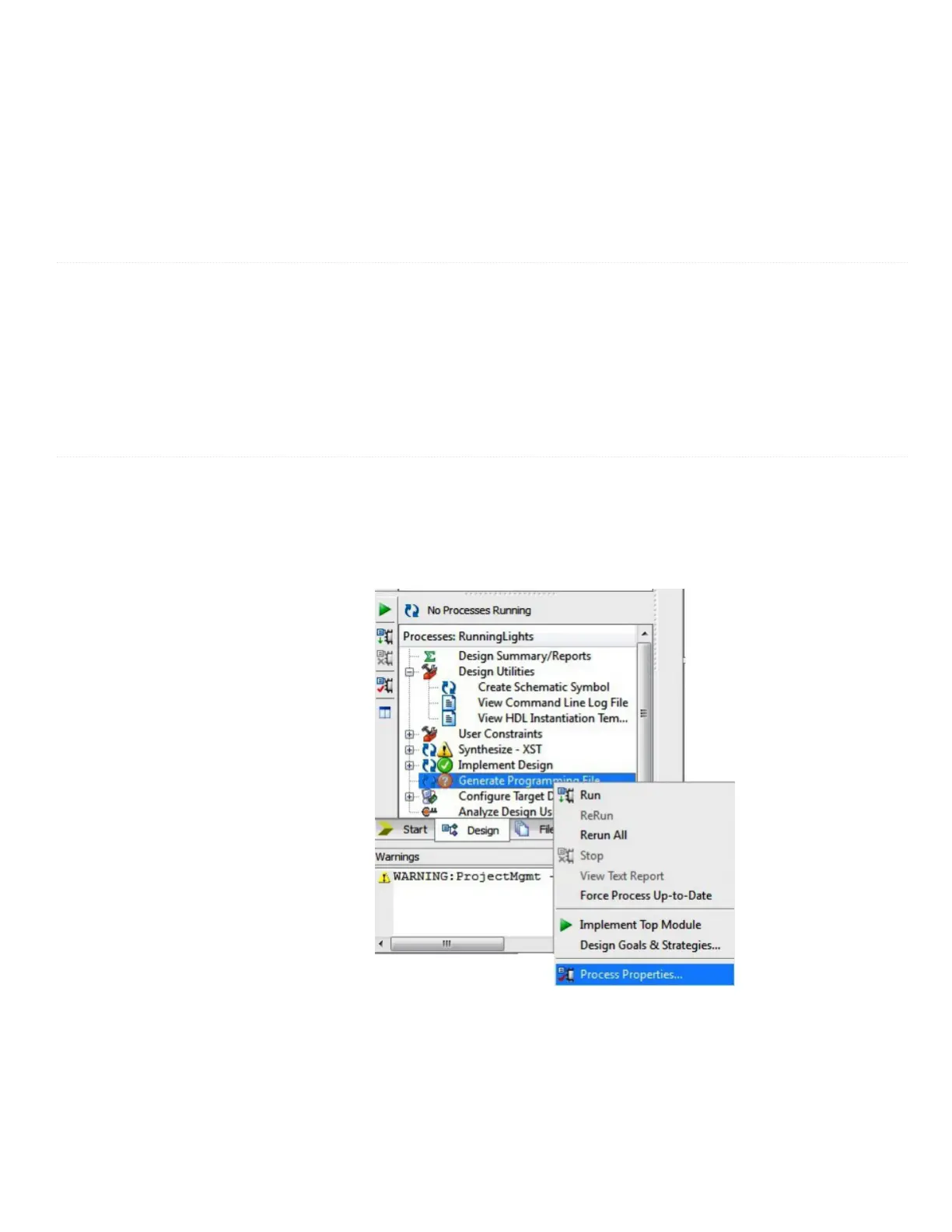To use this product with Linux, USB CDC driver needs to be compiled in with the kernel. Fortunately, most Linux distributions (Ubuntu, Redhat, Debian etc..) h
installed. The chances of you requiring to rebuild the kernel to include the USB CDC driver is very slim. When connected to a Linux machine, this product should
the /dev directory. Usually the name of the device will be “ttyACMx” or similar. The name may be dierent depending on the Linux distribution you have.
3.3. Installing on Mac
Similar to Linux, Mac operating system comes with the required drivers pre-installed. When connected to a Mac computer, the device should appear as a serial po
4. Generating Bit Stream for Mimas
HDL design needs to be converted to bit stream before it can be programmed to FPGA. Mimas at this time accepts only binary (.bin) bit stream created by XILINX
(http://www.xilinx.com/tools/webpack.htm). Once the HDL is synthesized, it is easy to create a binary bit stream out of it. Please follow the Steps below to generat
your design using ISE Web Pack.
Step 1: Right click on the “Generate Programming File” option in “Processes” window.
Step 2: Select “Process Properties” from the pop up menu. In the dialog box, check “Create Binary Conguration File” Check box and click “Apply”.
