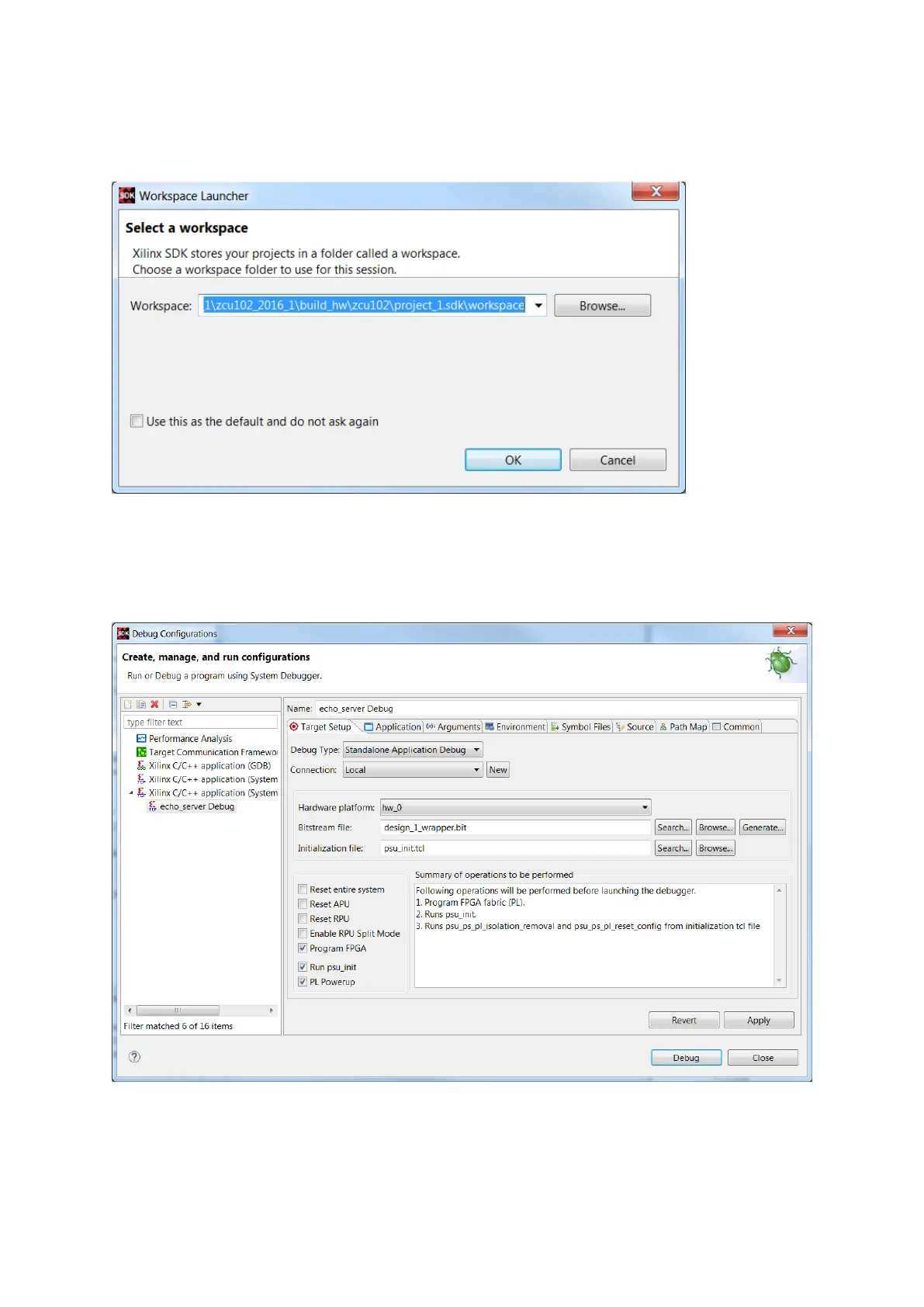© Copyright 2016 Xilinx
Task 6: Testing in SDK GUI:
Launch the SDK, and open the workspace created in the previous step:
Select Project -> Build Automatically.
Right click on any of the applications to debug. For example, echo_server. Right click, and select
Debug As -> Debug Configurations. Double click on the Xilinx C/C++ application (System Debugger).
In the Target Setup, tick the Program FPGA box:
In the Application tab, highlight the psu_cortexa53 and tick the Download application box. Browse to
the project name, and the Application ELF.