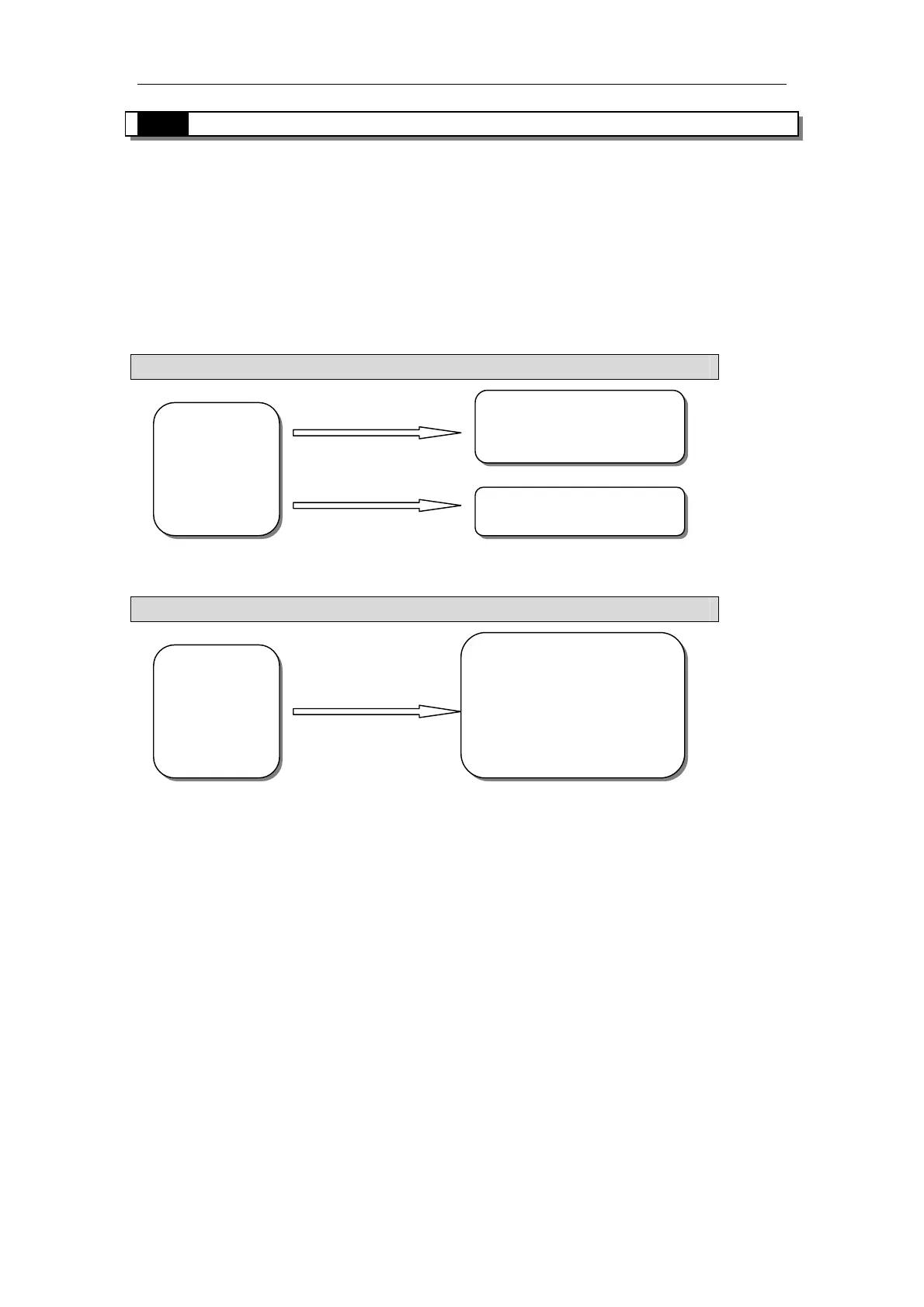9 change the soft components
9-1.Function Summary
To general PLC, when the internal optical couples, relays or transistors are damaged, the
correspond input/output terminals will be faulty. The only solution is to revise the program. This is
troublesome for the user and affect the production greatly;
The new type PLC developed independently by Xinje Electronic Co.,Ltd. breaked this one-to-one
correspondence. The users only need to change the soft component’s value by HMI, then the
correspond terminal will activate. Take advantage of this improvement, the user needn’t replace
the PLC or modify the original program in the condition of PLC terminals damaged.
Before (Complicate and not effective)
Now (Simple, fast and effective)
Output Y3 is
broken
Solution 1
Revise the complicated
program
Solution 2
Change PLC
Output Y3 is
broken
Solution
Change the mapping
relation of Y3 and its
correspond soft component,
use other empty point, like
Y4