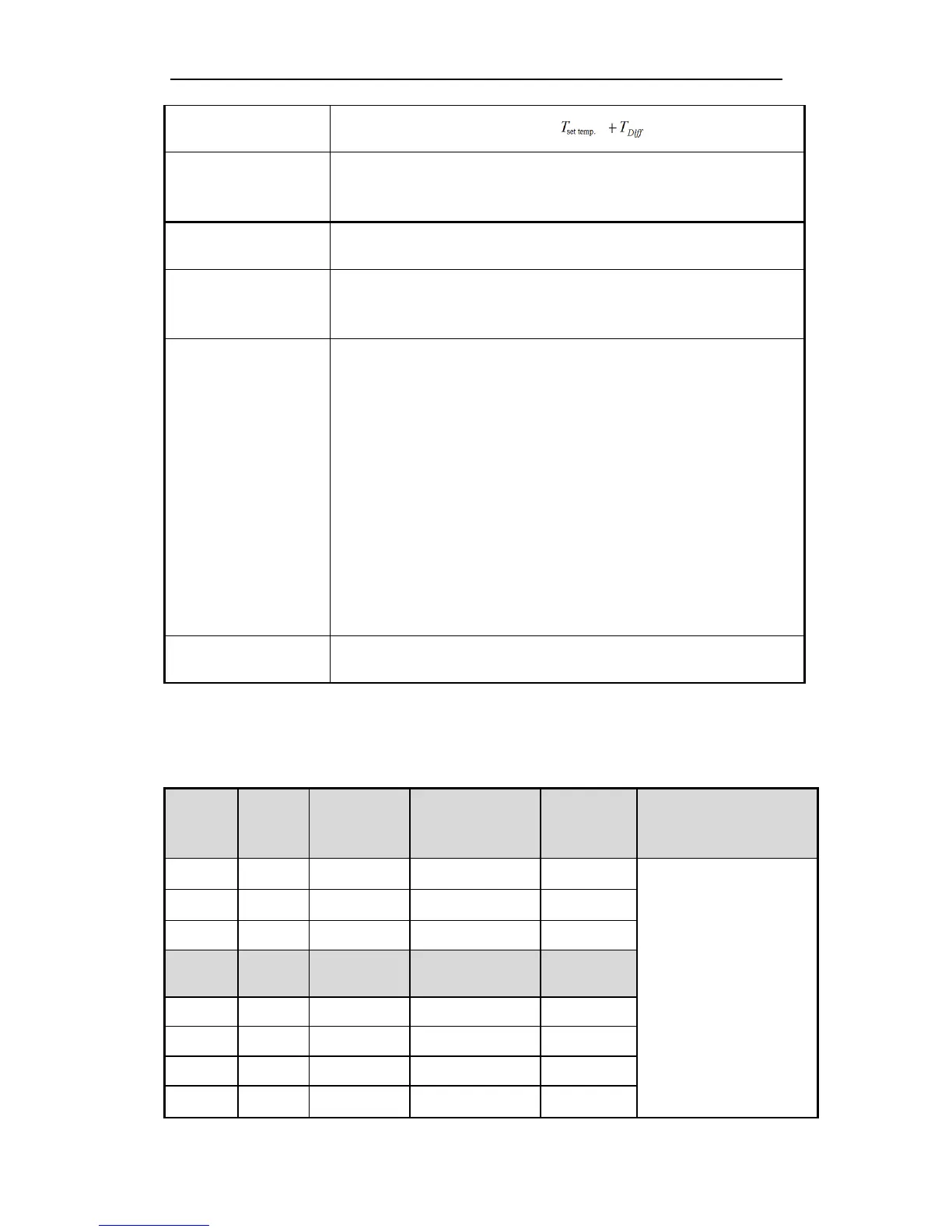Appendix 1 special soft device list
1CH QD101
- - -
XC-E2AD2PT2DA
COMMENTS AND DESCRIPTIONS RELATIVE
PARAMETERS
CH PT0(0.01℃)
PT1(0.01℃)
AD0 AD1
Display temperature
(unit: 0.1℃)
module 1
ID100 ID101 ID102 ID103
PID output
(X input which returns
to main unit)
module 1
X100 X101 X102 X103
Connecting status
(0 is connect, 1 is
disconnect)
module 1
X110 X111 X112 X113
PID auto tune error bit
(0 is normal, 1 is
parameters error)
module 1
X120 X121 X122 X123
Enable channel’s
signal
module 1
Y100 Y101 Y102 Y103
Auto tune PID control
bit
Auto tune activate signal, enter auto tune stage if being set to be 1;
when auto turn finish, PID parameters and temperature control cycle value are refreshed,
reset this bit automatically.
Users can also read its status; 1 represents auto tune processing; 0 represents no atto tune or
auto tune finished
PID output value
(operation value)
Digital output value range: 0~4095
If PID output is analogue control (like steam valve open scale or thyistor ON angle),
transfer this value to the analogue output module to realize the control requirements
PID parameters
(P、I、D)
Via PID auto tune to get the best parameters;
If the current PID control can’t fulfill the control requirements, users can also write the PID
parameters according to experience. Modules carry on PID control according to the set PID
parameters.
PID operation range
(Diff)
(unit: 0.1℃)
PID operation activates between ±Diff range. In real temperature control environments, if
the temperature is lower than , PID output the max value; if the temperature is
higher than , PID output the mini value;
Temperature difference
δ
(unit: 0.1℃)
(sample temperature+ Temperature difference δ)/10=display temperature value. Then
temperature display value can equal or close to the real temperature value. This parameter
has sign (negative or positive). Unit is 0.1℃, the default value is 0.
The set temperature
value(unit: 0.1℃)
Control system’s target temperature value. The range is 0~1000℃, the precision is 0.1℃.