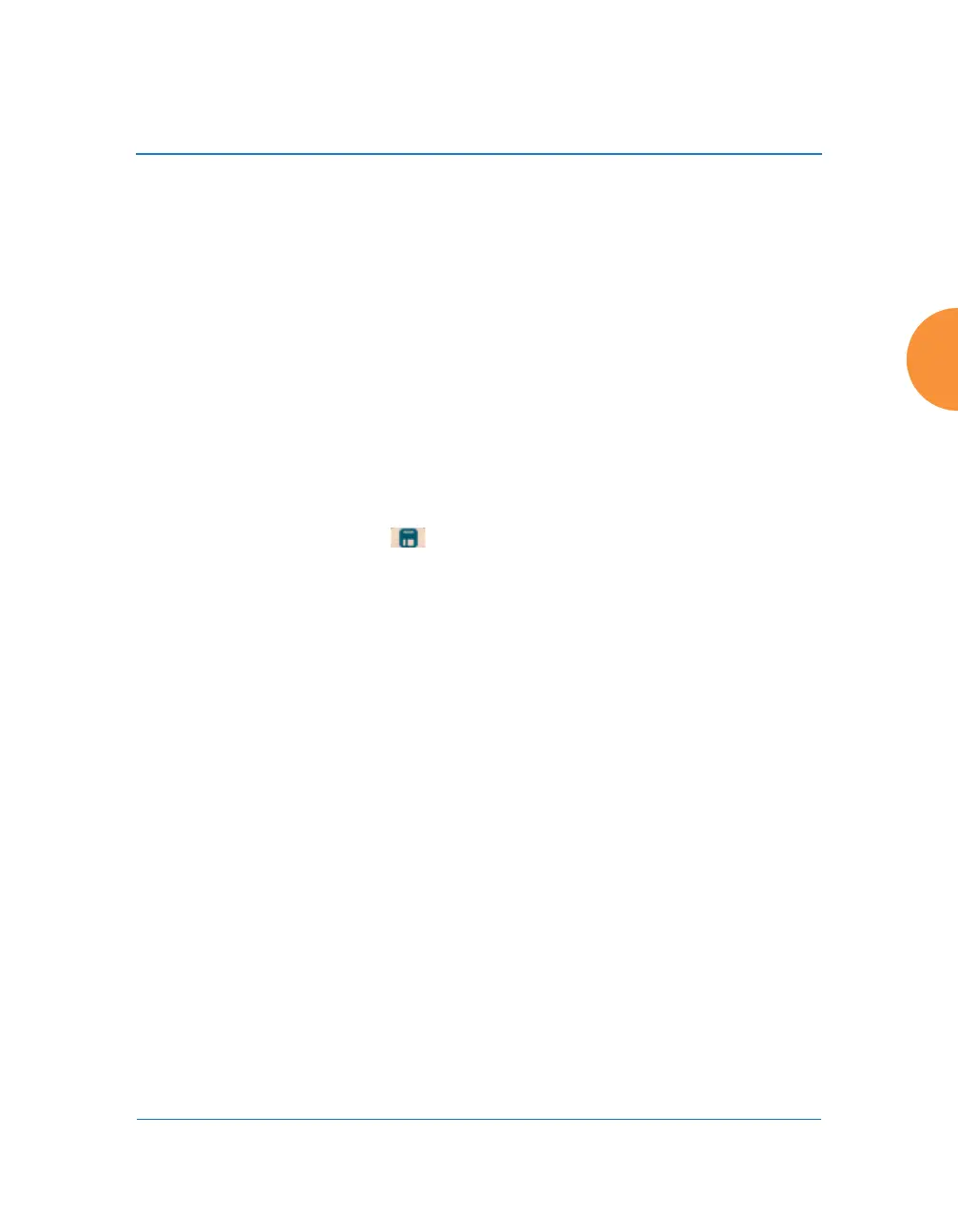Wireless Access Point
Configuring the Wireless AP 219
11. Gateway: If the DHCP option is disabled, enter the IP gateway address
for this VLAN association.
12. Tunnel Server: If this VLAN is to be tunneled, enter the IP address or
host name of the tunnel server that will perform the tunneling. For more
information on virtual tunnels, please see “Understanding Virtual
Tunnels” on page 214.
13. Tunnel Server Port: If this VLAN is to be tunneled, enter the port number
of the tunnel server.
14. New Secret: Enter the password expected by the tunnel server.
15. Delete VLAN: To delete the selected VLAN, simply click the Delete
button to remove the VLAN from the list.
16. Click the Save button if you wish to make your changes permanent.
See Also
VLAN Statistics
VLANs
Tunnels
