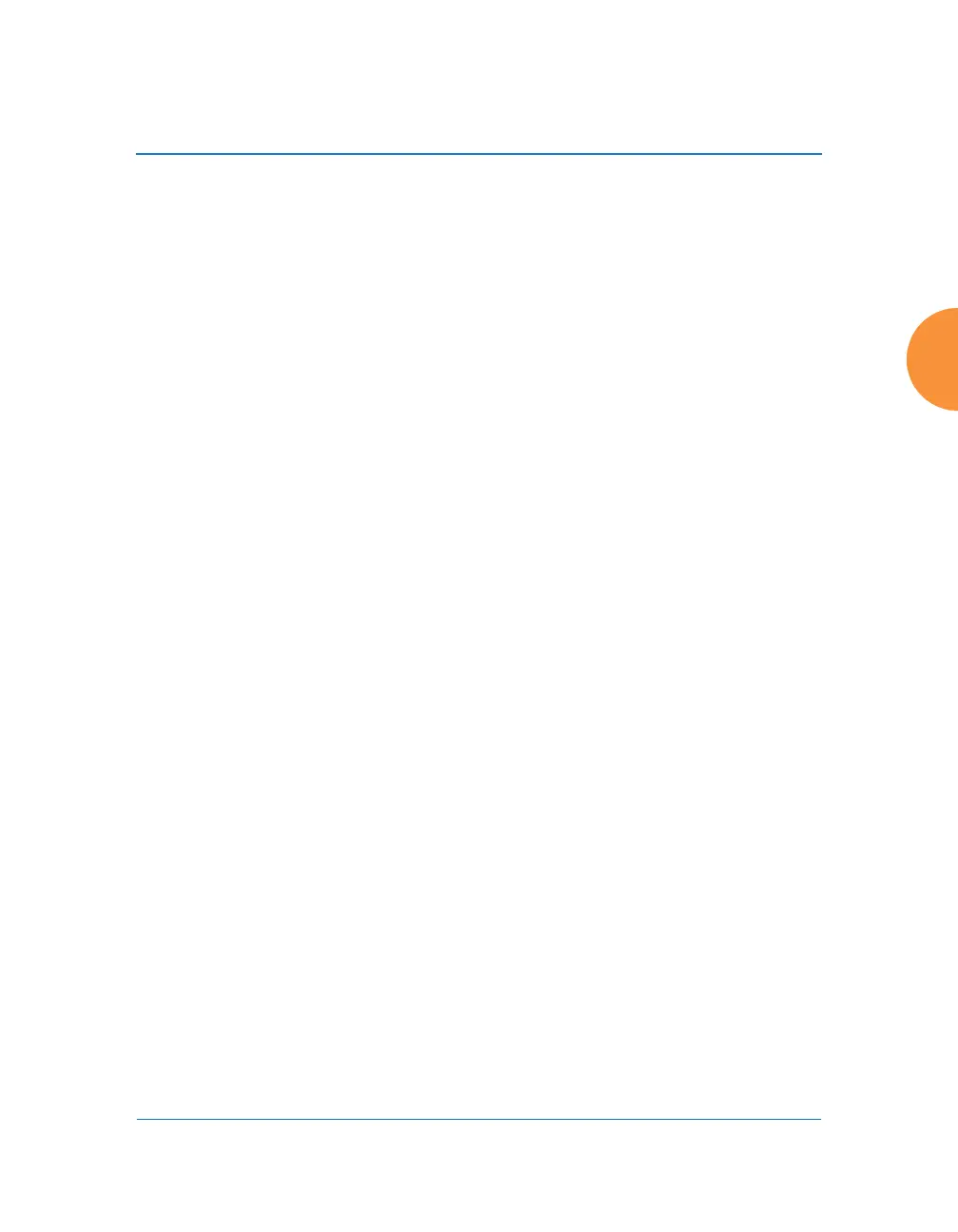Wireless Access Point
Using Tools on the Wireless AP 409
Using Tools on the Wireless AP
These WMI windows allow you to perform administrative tasks on your AP, such
as upgrading software, rebooting, uploading and downloading configuration
files, and other utility tasks. Tools are described in the following sections:
“System Tools” on page 410
“CLI” on page 424
“API Documentation” on page 426
“Options” on page 431
“Logout” on page 432
This section does not discuss using status or configuration windows. For
information on those windows, please see:
“Viewing Status on the Wireless AP” on page 95
“Configuring the Wireless AP” on page 161
If you have added modular IAPs to your AP, note that its model number will
be automatically adjusted to reflect the count and types of IAPs currently
installed. See Upgrading with 802.11ac radio modules.
