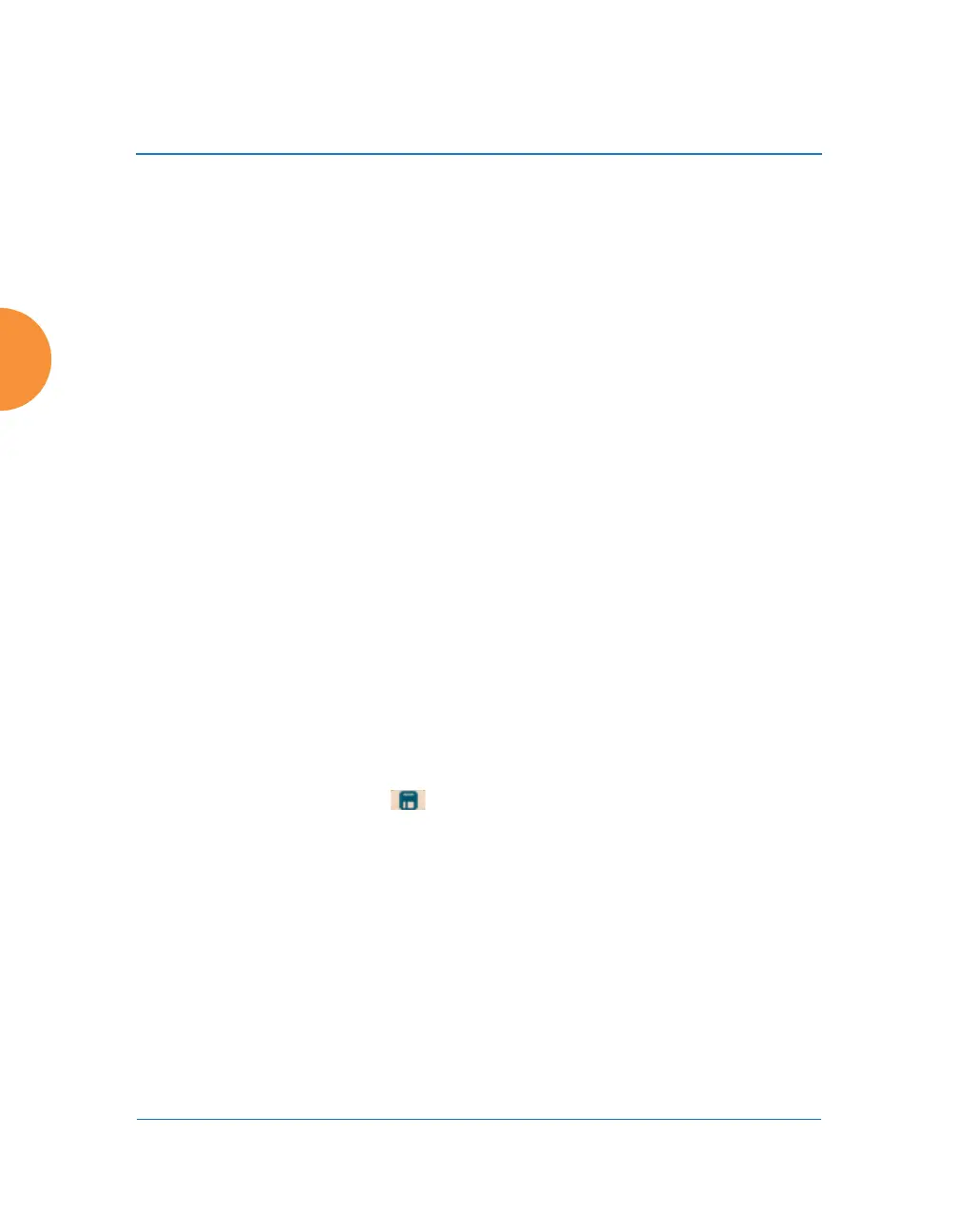Wireless Access Point
248 Configuring the Wireless AP
There is also a per-SSID ACL (see “Per-SSID Access Control List” on page 298). If
the same MAC address is listed in both the global ACL and in an SSID’s ACL, and
if either ACL would deny that station access to that SSID, then access will be
denied.
Procedure for Configuring Access Control Lists
1. Access Control List Type: Select Disabled to disable use of the Access
Control List, or select the ACL type — either Allow List or Deny List.
• Allow List: Only allows the listed MAC addresses to associate to
the AP. All others are denied.
• Deny List: Denies the listed MAC addresses permission to
associate to the AP. All others are allowed.
2. MAC Address: If you want to add a MAC address to the ACL, enter the
new MAC address here, then click on the Add button. The MAC address
is added to the ACL. You may use a wildcard (*) for one or more digits to
match a range of addresses. You may create up to 1000 entries.
3. Delete: You can delete selected MAC addresses from this list by clicking
their Delete buttons.
4. Click the Save button if you wish to make your changes permanent.
See Also
External Radius
Global Settings
Internal Radius
Management Control
Security
Station Status Windows (list of stations that have been detected by the AP)
In addition to these lists, other authentication methods (for
example, RADIUS) are still enforced for users.
