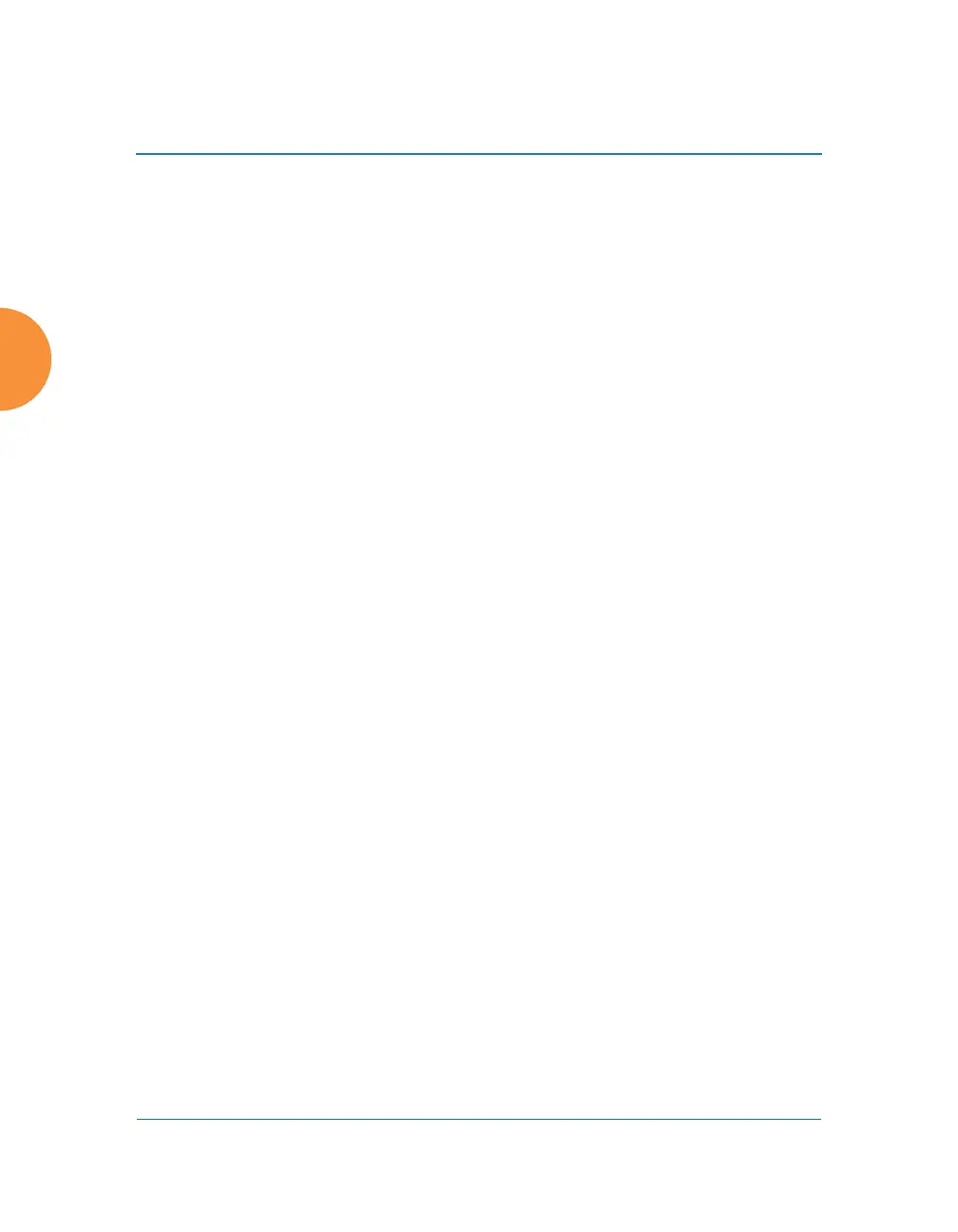Wireless Access Point
278 Configuring the Wireless AP
7. QoS: (Optional) Select a value in this field for QoS (Quality of Service)
priority filtering. The QoS value must be one of the following:
• 0 — The lowest QoS priority setting, where QoS makes its best effort
at filtering and prioritizing data, video and voice traffic without
compromising the performance of the network. Use this setting in
environments where traffic prioritization is not a concern.
• 1 — Medium, with QoS prioritization aggregated across all traffic
types.
• 2 — High, normally used to give priority to video traffic.
• 3 — The highest QoS priority setting, normally used to give priority to
voice traffic.
The QoS setting you define here will prioritize wireless traffic for this
SSID over other SSID traffic, as described in “Understanding QoS Priority
on the Wireless AP” on page 270. The default value for this field is 2.
8. DHCP Pool: If you want to associate an internal DHCP pool to this SSID,
choose the pool from the pull--down list. An internal DHCP pool must be
created before it can be assigned. To create an internal DHCP pool, go to
“DHCP Server” on page 200.
9. DHCP Option: When this option is enabled, the AP snoops station
DHCP requests and inserts relay agent information into these DHCP
packets (option 82, in the CIRCUIT-ID sub-option). Information inserted
includes AP MAC address and SSID name. You may use this option here
or on the Tunnel Management page, but not in both places. Information is
inserted as a colon-separated text string in the CIRCUIT ID value field, in
this format: [AP_MAC]:[SSID]
[AP_MAC] length = 17 (aa-bb-cc-dd-ee-ff)
[SSID] length = length of SSID name
Example: aa-bb-cc-dd-ee-ff:mySSID
Note that the MAC address uses dashes as separators, and that format is
different than that used for Option 82 with Tunnels.
