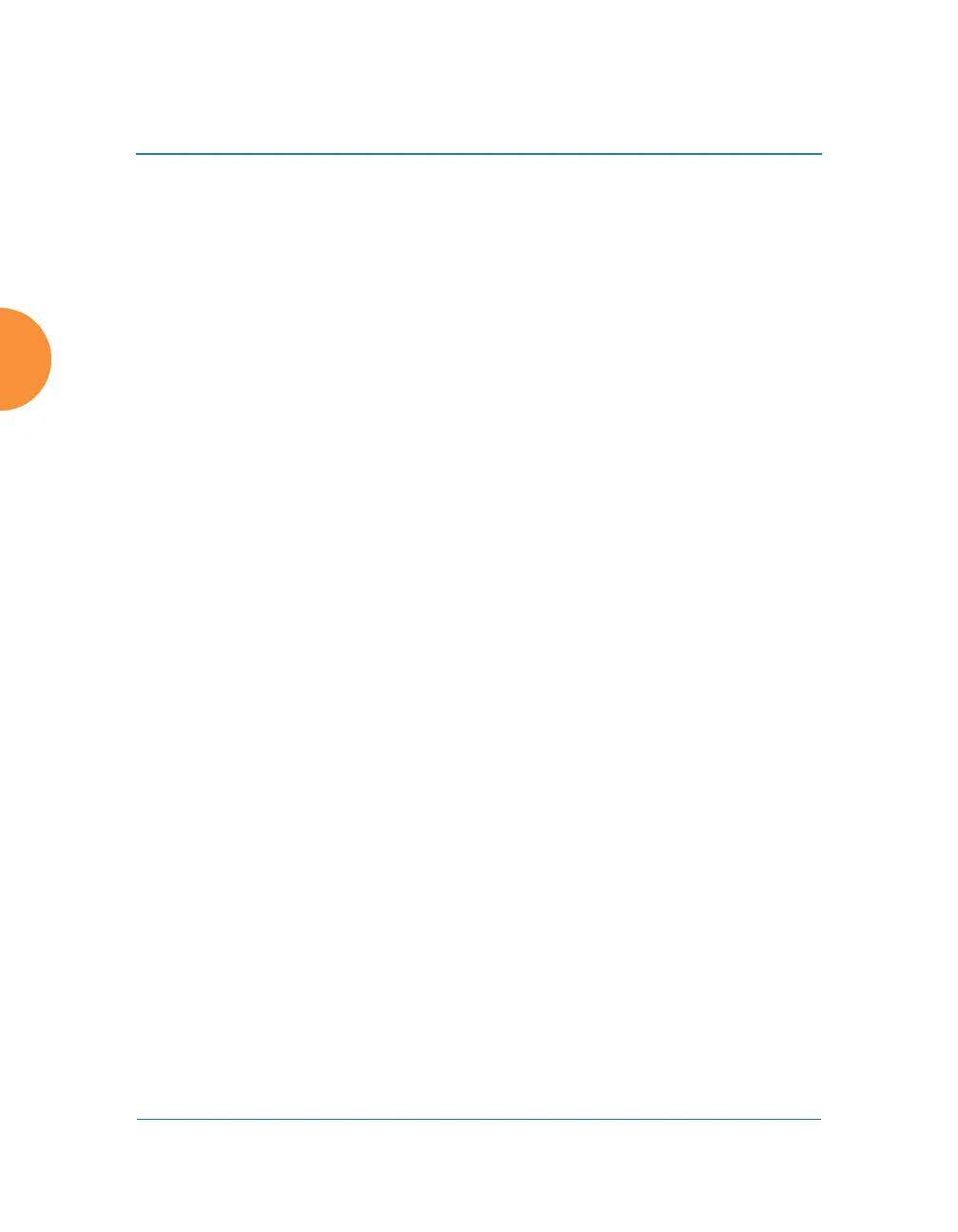Wireless Access Point
302 Configuring the Wireless AP
is optional. For example, enter 2016:09:29 08:00. If the hour and minute
are omitted, they are assumed to be 23:59.
Use After Duration to specify the length of time before the SSID expires,
in days, hours, and minutes. Use the format DD [HH:MM], where hours
and minutes are optional. For example, to have the SSID expire after one
day, one hour and 30 minutes have passed, enter 1 01:30.
Set Expiration to Never (the default) if you want this SSID to remain in
service indefinitely after its scheduled start.
