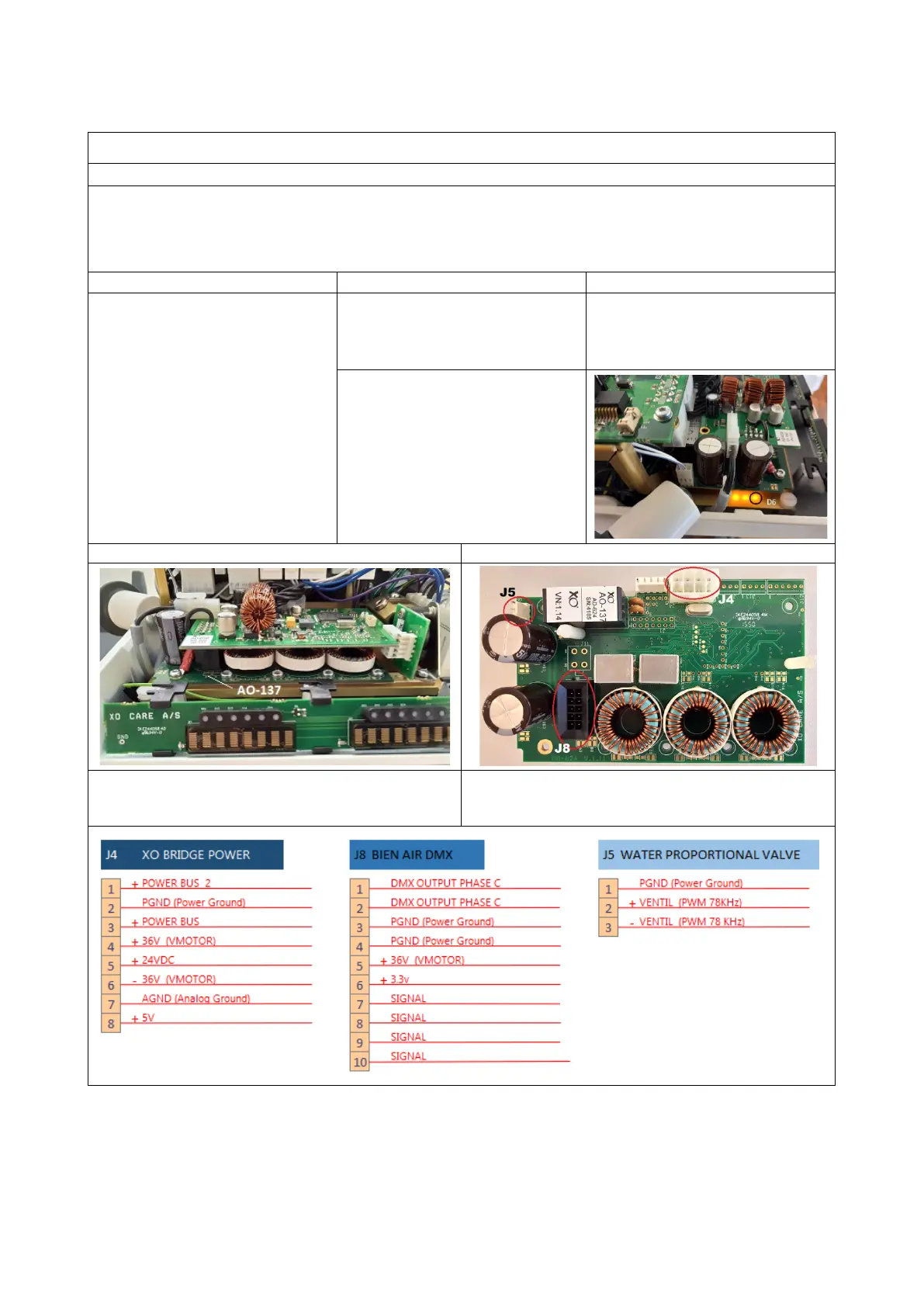XO 4 & XO FLEX TROUBLE SHOOTING GUIDE
Version 3.30 25
The “Power driver PCB” is an advanced power supply with its own microprocessor programmed to
provide the required power and voltages, generates also the PWM signal to the water proportional
valve.
Also controls AC motors type OSSEO but not brushless motor type MX2
Failure on the 5V supply from
AN-368
Check the CA-017 Power Driver
cable. For voltage measurements
on J2, refer to “Jumpers
disposition” page 21.
D6 is placed on the opposite
side of the PCB. The reflection of
LED D6 is visible on the plate as
shown in the picture
AO-137 connections sockets
J4 Connection to J2 on AN368
J5 PWM connection for proportional valve
J8 Connection AO-134 PCB MX2 control Board
