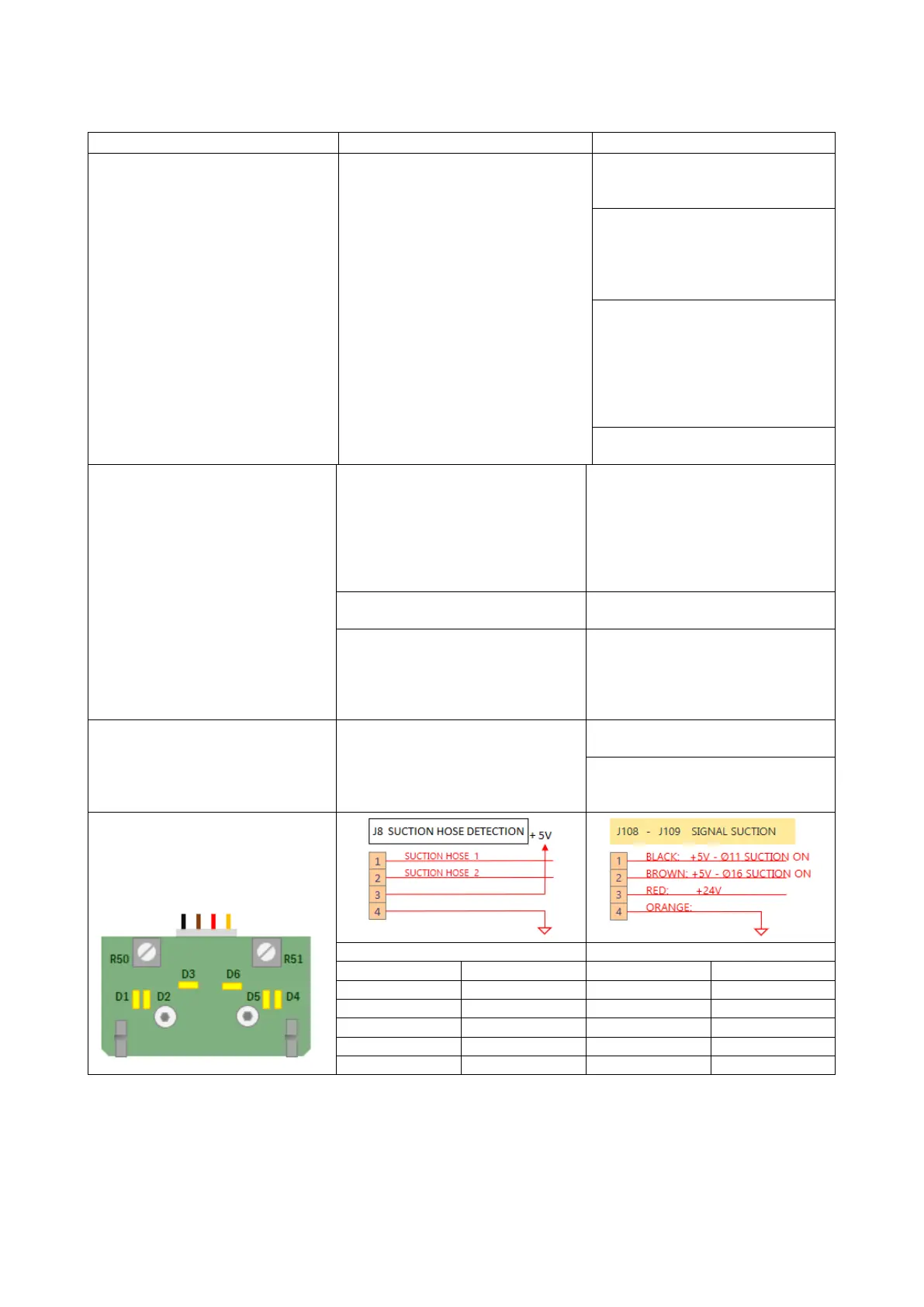XO 4 & XO FLEX TROUBLE SHOOTING GUIDE
Version 3.30 69
Suction does not start when
one of the suction hoses is
lifted but suction motor
starts.
The suction tubes are not place
on the correct valve
In the instrument Bridge:
Check the connections on pin
"J8 - Suction detection".
Check the connections on pin
J100 in the chair.
See the diagram below.
Lift the two suction hoses, if the
suction starts, it indicates that
the two blue tubes are not
mounted on the correct valves
V17 and V16. Place the tube
from V17 on the valve V16 and
Verify that the suction starts
when lifting the hose.
Suction starts when the unit
is switched on
Sensor detection range is not
properly adjusted
Remove the cover from the
suction holder and check that all
4 LEDs are lit. See table down
below.
Adjust the sensitivity range by
adjusting the potentiometers R50
Not possible to adjust the
detection properly
Defect potentiometers
Change AO-989 PCB
The “Stand Controller” PCB is
defective
Following a polarity reversal or
short circuit due to a cable break
in the suction arm, the sensors
burn; Change the “Stand
activated / spittoon valve /
CAS1 / Amalgam separator
activated)
The suction motor does not start
Check that the suction system
motor is power properly
Check that the activation cable
of the suction motor is correctly
