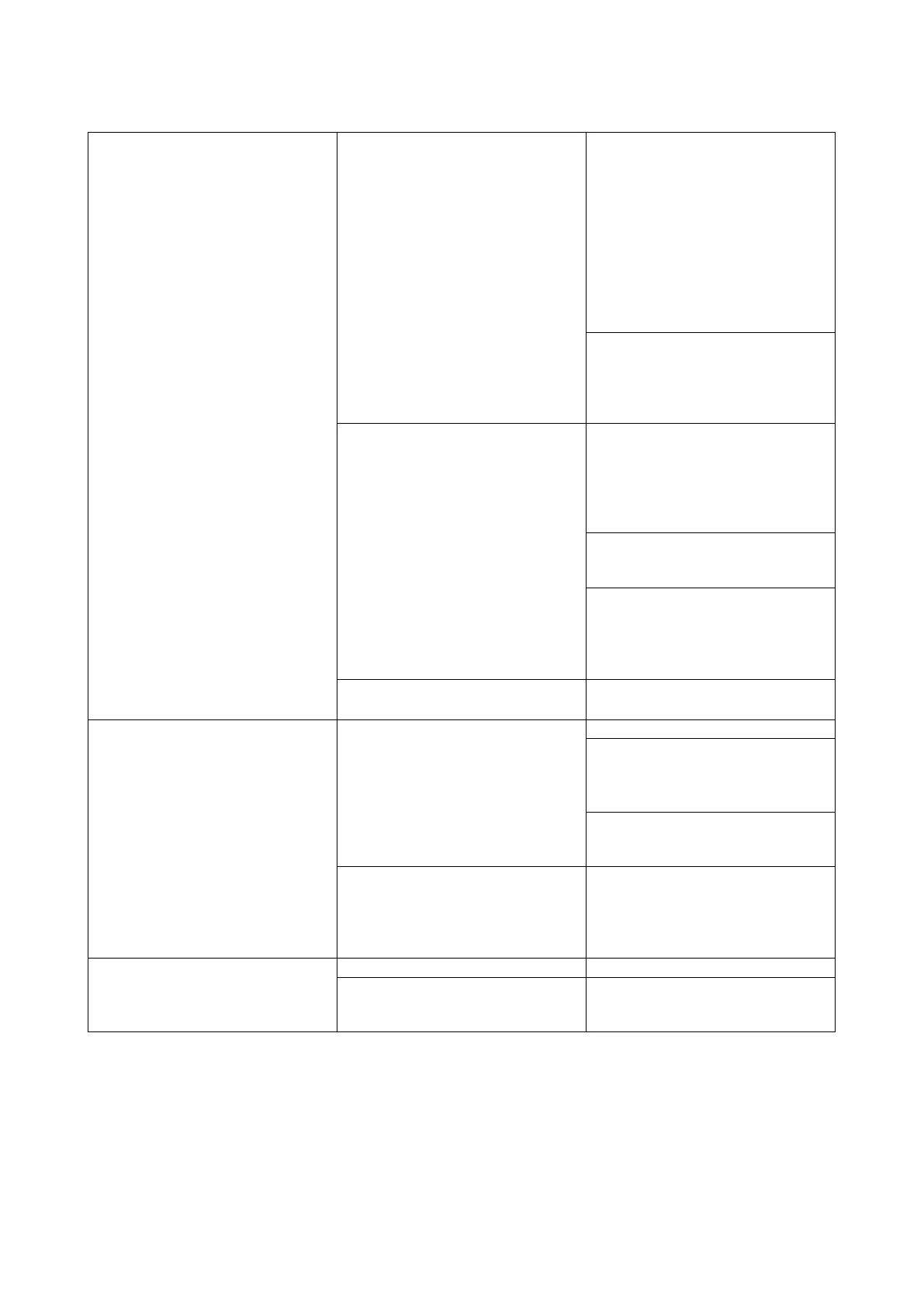XO 4 & XO FLEX TROUBLE SHOOTING GUIDE
Version 3.30 51
If 2 USB devices are connected,
they will get 250 mA each which
is NOT sufficient for the Vistacam
IX.
Check the camera is getting 500
mA power supply.
If the camera is connected to a
USB group on the dental
computer, the camera might be
sharing the power supply which
Connect the camera to a USB
hub with external power supply.
Requirements are:
minimum 480mbit/s
Bypass the unit and cables in the
floor by, and check camera is
working by connecting the
camera directly to a computer.
Use test cable CA-220 or AP-071
cables/connection by connecting
a different computer to the unit.
Bypass cables in the floor and
check the camera is working by
connecting a computer directly
to the USB cable in the bridge
Missing image/connection
due to too long cables
CA-120 XO cable kit.
The camera is active when
the suspension is at rest.
The magnet not aligned or not
correctly placed in the field of the
hall contact.
Check that the magnet is present
and properly aligned. If the
magnet is missing, change the
If not aligned, check that the
screws on the suspension
bearing bracket are secure.
Suspension cable is not mounted
properly or is defective.
Check that the CA-101 cable
connecting the AN-368 PCB to
the AO-329 for vistacam iX or the
AO-347 for iX HD PCB is
Suspension PCB is defective
AO-329 : Vistacam iX
