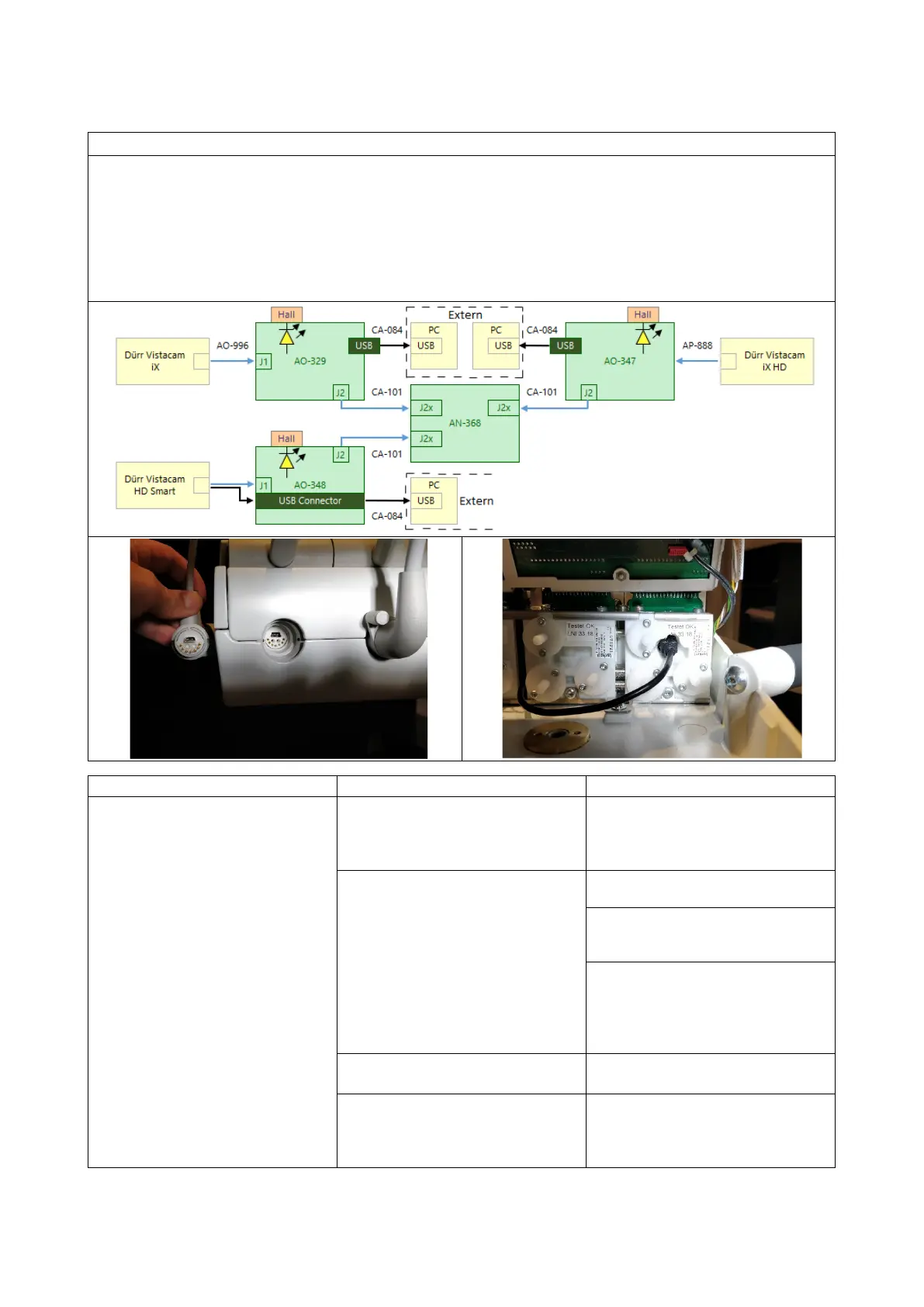XO 4 & XO FLEX TROUBLE SHOOTING GUIDE
Version 3.30 50
DÜRR CAMERA / VIDEO iX, iX HD, HD Smart:
Units manufactured before 08/04/2019 and sold with the iX HD camera are equipped either with the
AO-347 “DÜRR Vistacam IX-HD” or AO-329 “DÜRR Vistacam IX” PCB with external mini USB
connector as shown on page 28.
All units manufactured after 08/04/2019 and sold with the iX HD camera or HD Smart camera, are
equipped with a new AO-348 “Vistacam iX-HD Smart w. mini USB” block with USB connection.
See picture below
Testcable for Vistacam IX and IX HD with normal bajonet connector as shown on page 28: CA-220.
Testcable for Vistacam IX HD with mini USB in bajonet connector (illustrated below): AP-071 + CA-084.
when the suspension is
activated
Suspension cable is not mounted
properly or is defective
Check that the CA-101 cable
connecting the AN-368 PCB to
the AO-329 : iX or AO-347 : iX
HD PCB is properly connected.
Suspension cord is defective
Change the suspension when all
the above has been verified.
Replace the PCB suspension
AO-329 for vistacam iX or
Concerns only HD and HD Smart
Cameras
If the camera's LED is always on
while the Unit is off, this indicates
that the AO-348 PCB is defective
The instrument bridge PCB is
defective.
Most USB port groups in a
computer share 500 mA power. If
one USB device is connected, it
