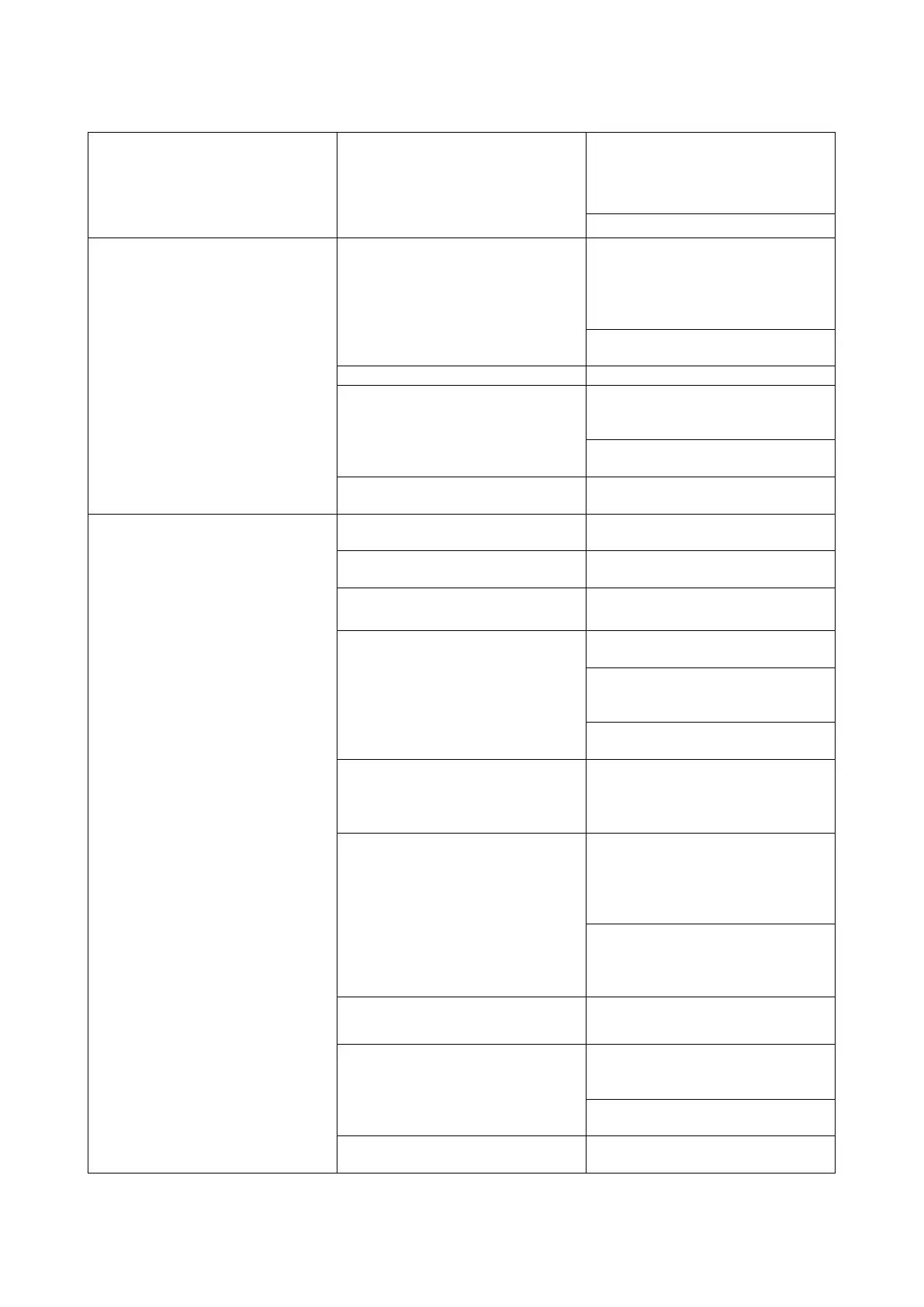XO 4 & XO FLEX TROUBLE SHOOTING GUIDE
Version 3.30 44
PWM driver signal failure.
the PWM signal is generated by
the AN-368 microcontroller
(Control PWM pilot on water
valves).
Low voltage or no voltage
Control that the voltage is
correctly set in the “technician
menu” 0 to 3.3V Increase the
value to obtain the correct
Refer to the “technician menu”
on page 26.
Suspension PCB is defective.
Check by testing the optical fiber
with another instrument (if
Change the suspension PCB AO-
328
The instrument bridge PCB is
defective.
No water on the instrument
bridge.
Check the water at the syringe. If
no water, refer to "water/air ".
Water on the instrument bridge
but not on other instruments
The nozzle in the "flow meter"
block is obstructed.
Clean the flow regulator properly.
Read document YB-910.
The "Powerdriver » is defective.
The “Power driver” power up the
proportional valve
Measure output PWM between
pin 2 and 3 on J5 “Power driver”.
Replace “Power driver” PCB AO-
137 if no output
defective
Even if Output OK on the “power
driver” the valve
AN-903 still does not work.
Change proportional valve
Check by configuring to MAX
water flow 100ml/min in the
"
Technician menu". If still no
water flow; Replace AN-119 Flow
Verify the Flow meter return
voltage on Jumper J7 - Pin 4 and
5 on the bridge PCB AN-368
No flow if the voltage <0.5V
If water on syringe and all other
instruments.
The water flow is set to zero in
the software.
Check in the "Technician menu"
that the water flow configuration
Refer to "Technician menu" on
page 13 for configuration
If the water flow is properly
configured.
Check if the electrical connection
between the valve and the