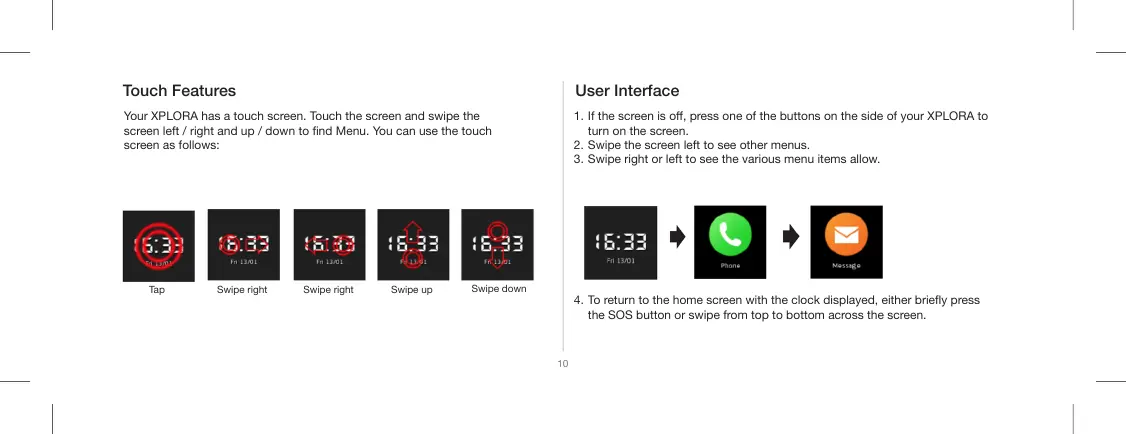Tap Swipe right Swipe right
Swipe up
Swipe down
Touch Features User Interface
10
Your XPLORA has a touch screen. Touch the screen and swipe the
screen left / right and up / down to nd Menu. You can use the touch
screen as follows:
1. If the screen is o, press one of the buttons on the side of your XPLORA to
turn on the screen.
2. Swipe the screen left to see other menus.
3. Swipe right or left to see the various menu items allow.
4. To return to the home screen with the clock displayed, either briey press
the SOS button or swipe from top to bottom across the screen.