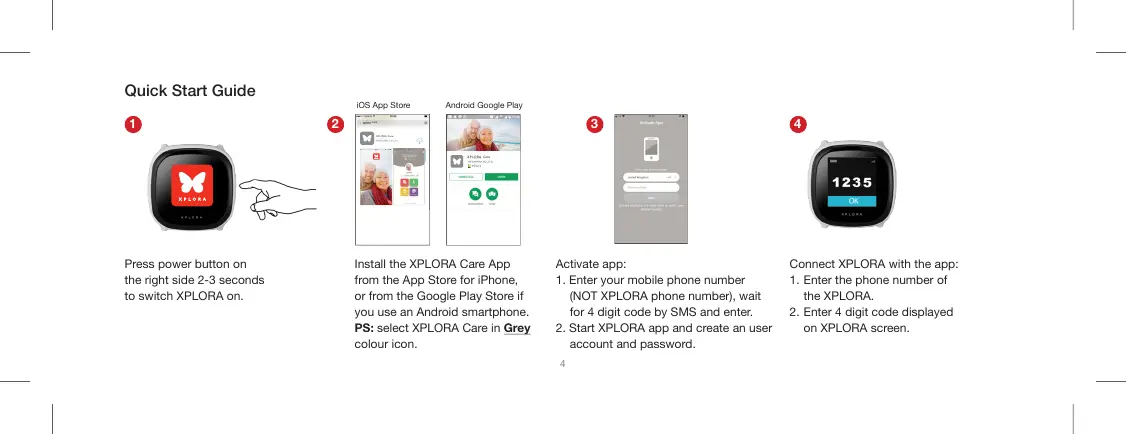Quick Start Guide
4
iOS App Store Android Google Play
Connect XPLORA with the app:
1. Enter the phone number of
the XPLORA.
2. Enter 4 digit code displayed
on XPLORA screen.
Activate app:
1. Enter your mobile phone number
(NOT XPLORA phone number), wait
for 4 digit code by SMS and enter.
2. Start XPLORA app and create an user
account and password.
Install the XPLORA Care App
from the App Store for iPhone,
or from the Google Play Store if
you use an Android smartphone.
PS: select XPLORA Care in Grey
colour icon.
Press power button on
the right side 2-3 seconds
to switch XPLORA on.
1 32 4
XPLORA Care
XPLORA Care
care
