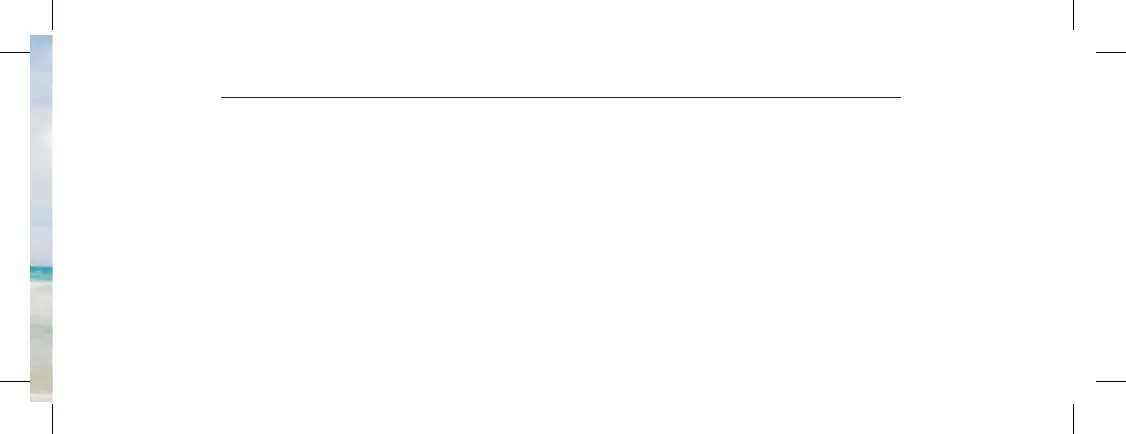Quick Start Guide …………………………………………… 4
Package contents ………………………………………… 5
XPLORA Layout …………………………………………… 6
Charging XPLORA ………………………………………… 7
Replace a wristband ……………………………………… 8
Power on/o ………………………………………………… 9
Touch function ……………………………………………… 10
User interface ……………………………………………… 10
Call / SOS button …………………………………………… 11
Volume ……………………………………………………… 11
Answer a call ………………………………………………… 12
Receive SMS ………………………………………………… 12
Call SMS/Delete SMS ……………………………………… 13
Send location ……………………………………………… 14
Information about the device/software updates ………… 14
Install XPLORA App ………………………………………… 15
Activate XPLORA App ……………………………………… 16
Register guardians in the XPLORA app ………………… 17
Pair XPLORA with the app ………………………………… 18
App Main Menu …………………………………………… 19
Settings ……………………………………………………… 20
Contacts …………………………………………………… 21
Set Silent Period …………………………………………… 22
Main Menu:
Location, Step Counter, Safety Zones and Photo Album
… 23
Location ……………………………………………………… 24
Step Counter ………………………………………………… 25
Safety Zone, Photo Album ………………………………… 26
Change wallpaper ………………………………………… 27
Location update …………………………………………… 27
CONTENT