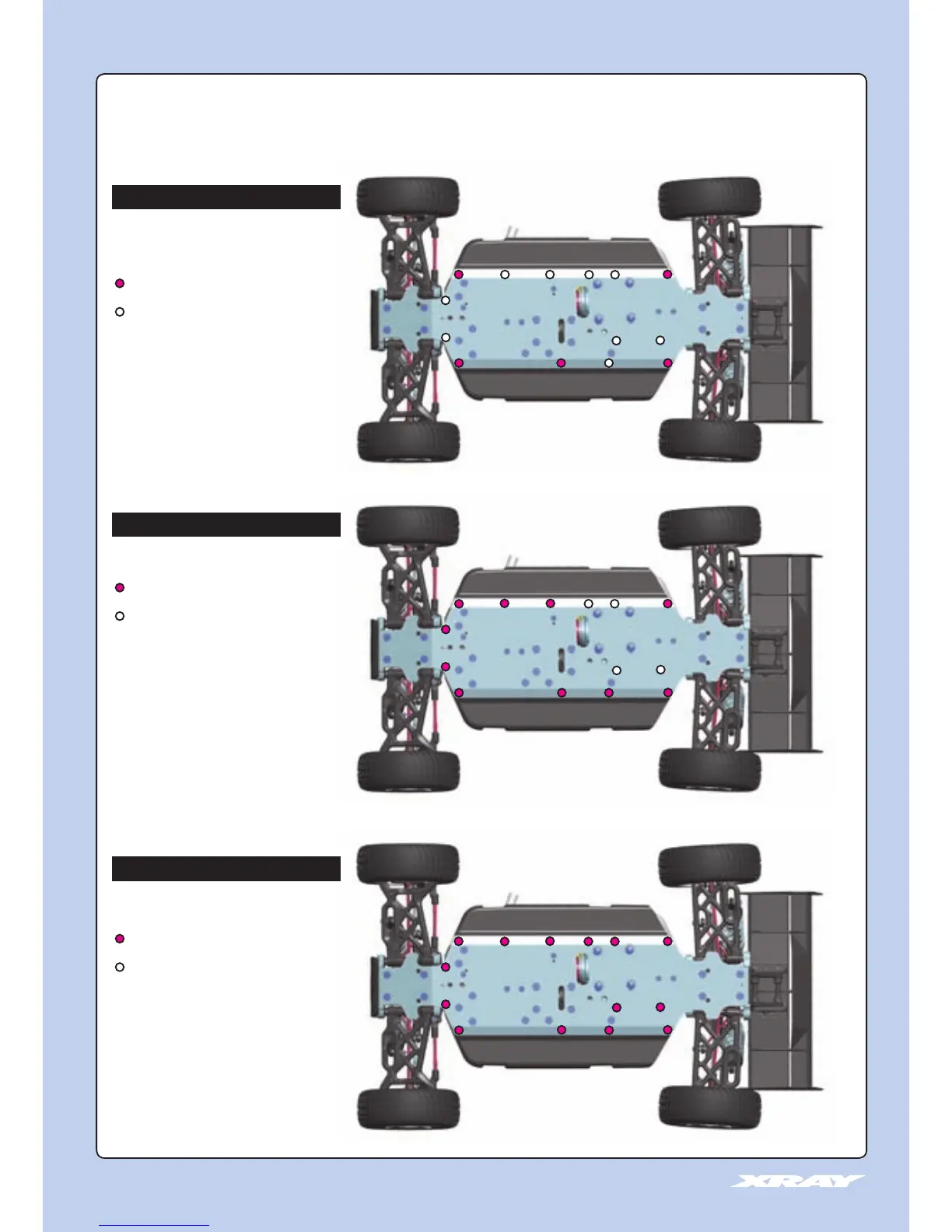MULTIFLEX™
Use soft setting for low-traction, dusty tracks. The car will create
a lot of traction with this setting but will have less steering and
response compared to stiffer setting.
Screw used
Screw not used
Screw used
Screw not used
Screw used
Screw not used
XB9 offers revolutionary flex setting possibilities. Depending on the traction, surface, track layout, you can change the flex setting as you need. XB9 has 3 main Multi-Flex™ settings: soft, medium, stiff
Use medium setting for medium-traction tracks. This setting offers
good balance between steering responsiveness and traction.
Use stiff setting for high-traction tracks where a lot of steering and
car response is required.