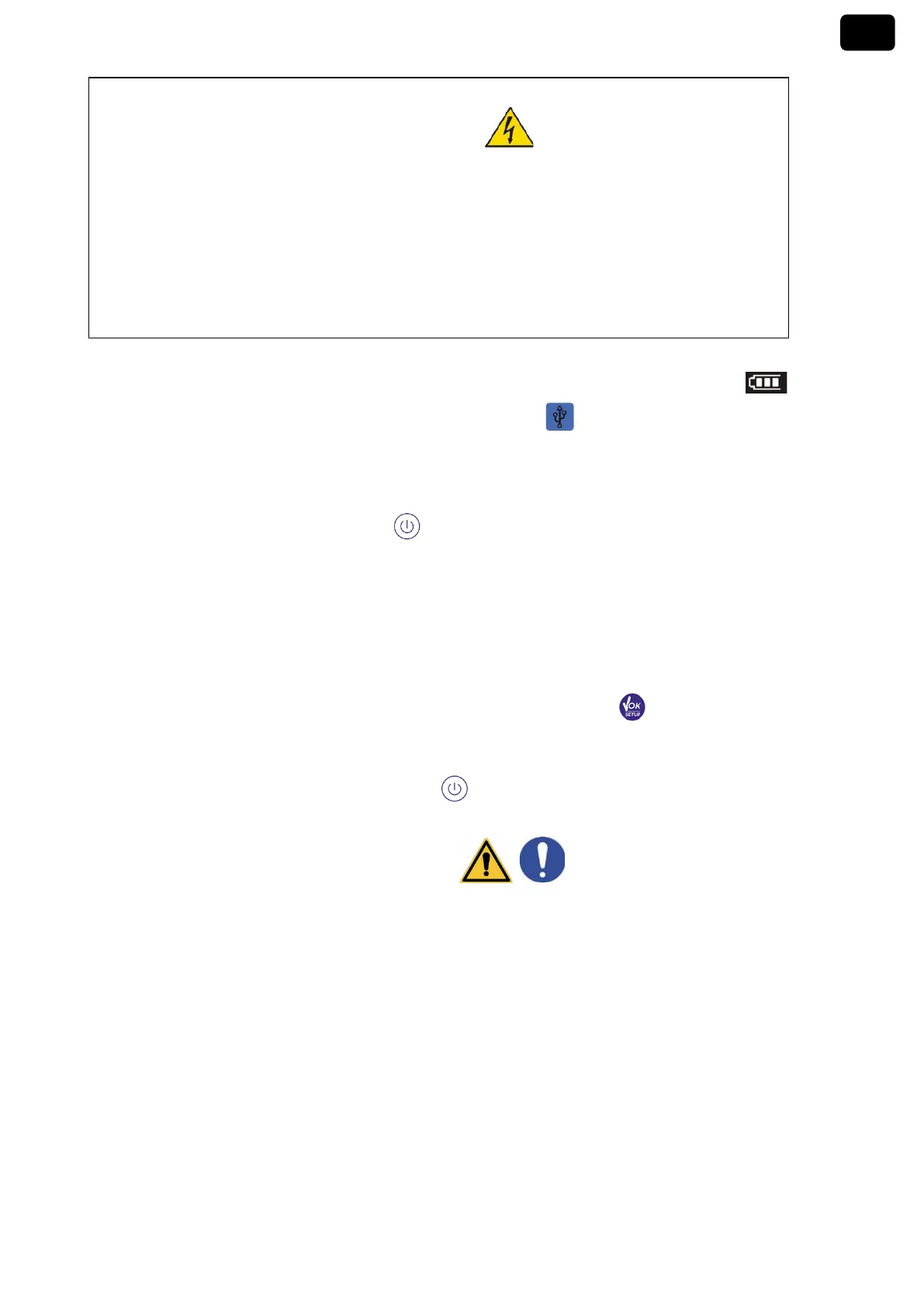13
Rev. 1 24/01/2020
The electricity supply can be originated from the power grid and from the USB port of a PC too.
If the instrument is powered by PC, the icon indicating the battery status disappears from the display .
Opening the DataLink+ software, on the display it is shown this icon .
• Power on, date and time update, power off
Turn on the system by pressing the button . The display initially activates all segments and then
appears:
• model and firmware of the instrument;
• settings relating to the most important parameters and possible information about the DHS sensor;
On first use, and after each battery replacement, the instrument during the start-up phase will request the
updating of the date and time.
• Using the directional keys, update the year and confirm with the key . Carry out the same
operation with the month and day, and subsequently with hours and minutes.
• The instrument will enter measure mode in the last parameter used.
To switch off the instrument, press the key in measure mode.
• Replacement of batteries
The instrument works with 3 AA 1.5V batteries.
To proceed with the replacement:
1. Turn off the device.
Turn the instrument over with the display facing down and place it on a stable surface.
It is advisable to put a cloth to avoid any scratching on display.
2. Using the screwdriver supplied, completely unscrew the screw close to the battery symbol.
3. Remove the battery stopper cap with the help of the lanyard.
4. Remove the 3 exhausted batteries (one in the left compartment and two in the right compartment)
and insert the new ones. Pay attention to the correct polarity. Follow the diagram above the battery
symbol in the rear compartment of the instrument.
5. Reinsert the battery holder and tighten the screw.
Danger of death or serious injury from electric shock.
Contact with live components can lead to injury or death.
• Use the adapter supplied only.
• Do not put the power supply in contact with liquids nor in a condensing environment. Avoid
thermal shock.
• All electrical cables and connections must be kept away from moisture or liquids.
• Check that the cables and plugs are not damaged, otherwise replace them.
• During use, do not cover the power supply and/or do not place it inside containers.