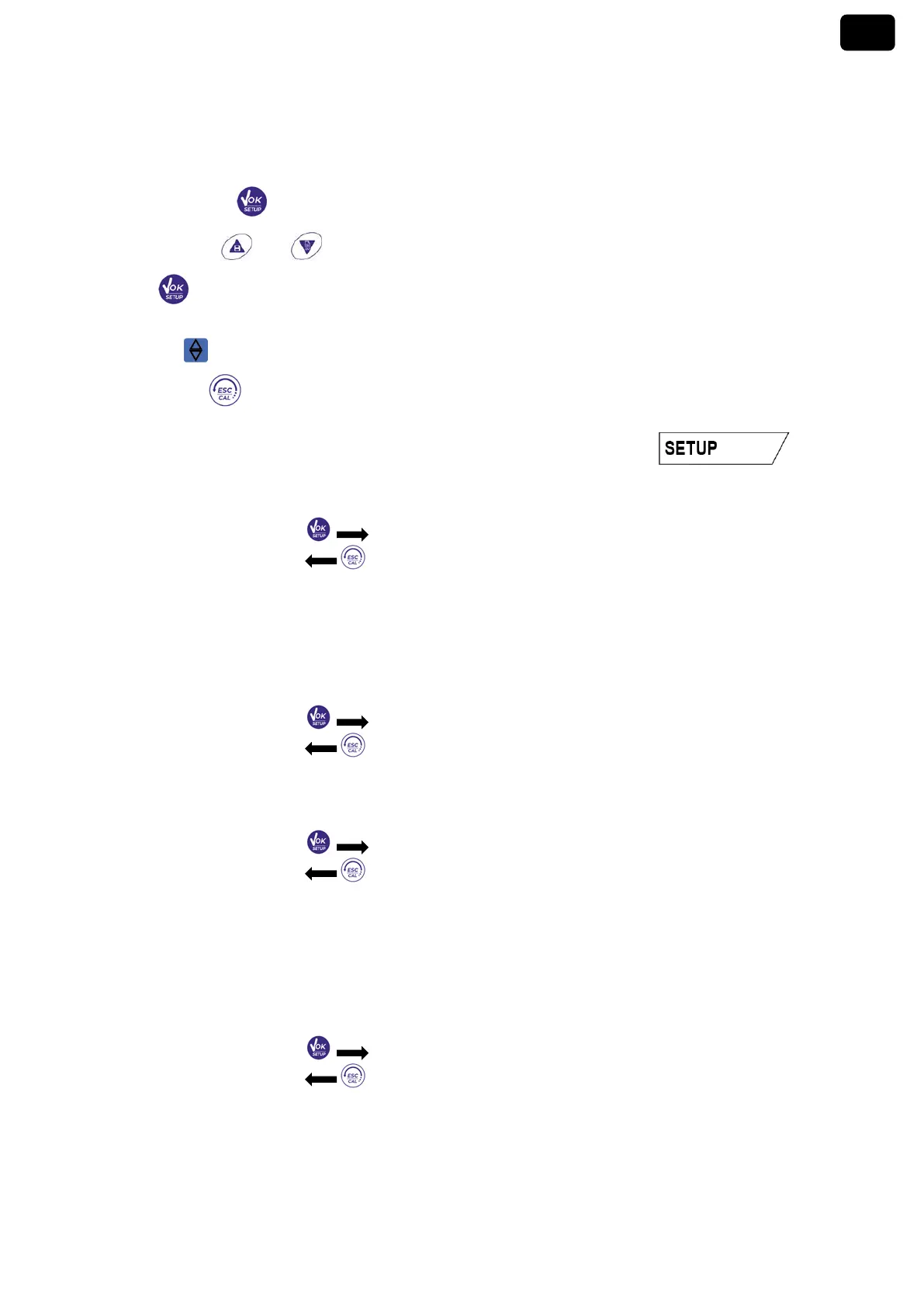18
Rev. 1 24/01/2020
SETTINGS
• Within the selected menu, move between the different programs using the directional buttons and
press the button to access the submenu you want to edit.
• Using the keys and choose the desired option or change the numerical value and confirm
with .
• The value or parameter that is being edited is recognizable as it flashes on the display.
• The icon indicates that the value or parameter to choose is editable using the directional keys.
• Press the key to return to the previous menu.
• Setup Menu Structure
Temp. Compensation Factor