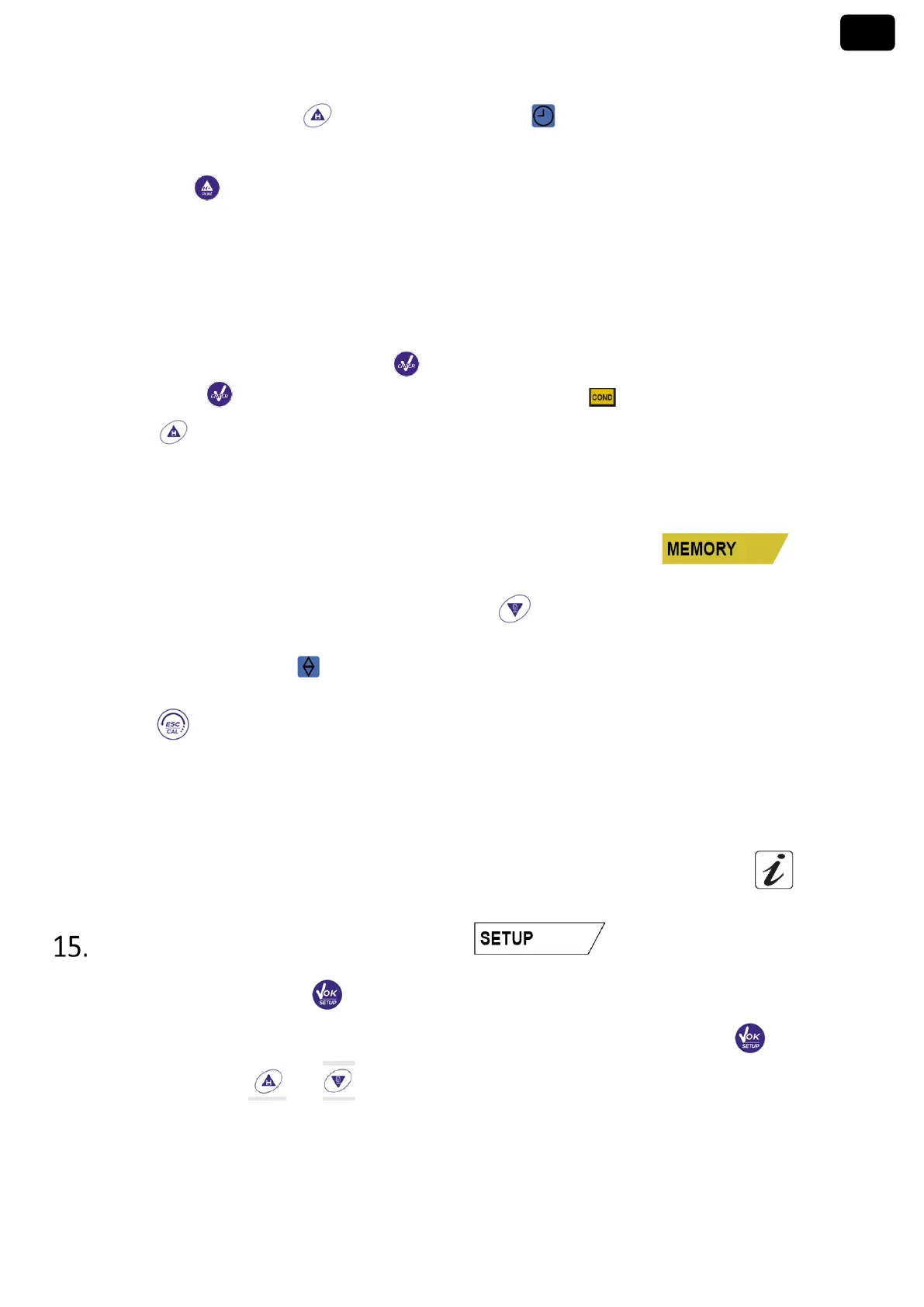37
Rev. 1 24/01/2020
Logger has been set. Press to start recording; the icon starts flashing, indicating that the
storage is in progress. The number next to the M+ icon indicates how much data has been saved for
that parameter.
Press again to end the recording.
Note: automatic recording is suspended when the measurement parameter is changed.
• Example of manual Data Logger mode
Example: recording a Conductivity value in manual mode
• Access the LOG SETTING P8.0 setup menu.
• Enter the LOG TYPE P8.1 menu, press key and move with the directional keys to MANUAL.
• Confirm with and return to measure mode, go to the COND screen .
Press to save the value. The number next to the M+ icon indicates how much data has been saved
for that parameter.
Note: Manual or automatic saving of a value is confirmed by a sequence of flashes of the green LED
• Recall Memory
• In measure mode in the parameter of interest, press key to enter the RECALL MEMORY mode.
The last saved data is shown on the display.
• As indicated by the string , use the directional keys to scroll through the different stored values.
The number next to the M+ icon indicates the save slot.
• Press to return to measure mode.
• Clear the saved data
• To clear the data stored in the instrumental memory, access the CLEAR DATA P8.2 setup menu and
select YES.
IMPORTANT: Factory reset of the pH, ORP and Cond parameters does not delete the stored data
Instrument Setup menu
• In measure mode, press key to access the SETUP menu.
• Use the directional keys to move to SETTINGS P9.0 and access the menu by pressing the key .
• Move with the keys and to select the program to access.
The table below shows the setup menu structure for the general settings of the instrument; for each
program, there are the options that the user can choose and the default value: