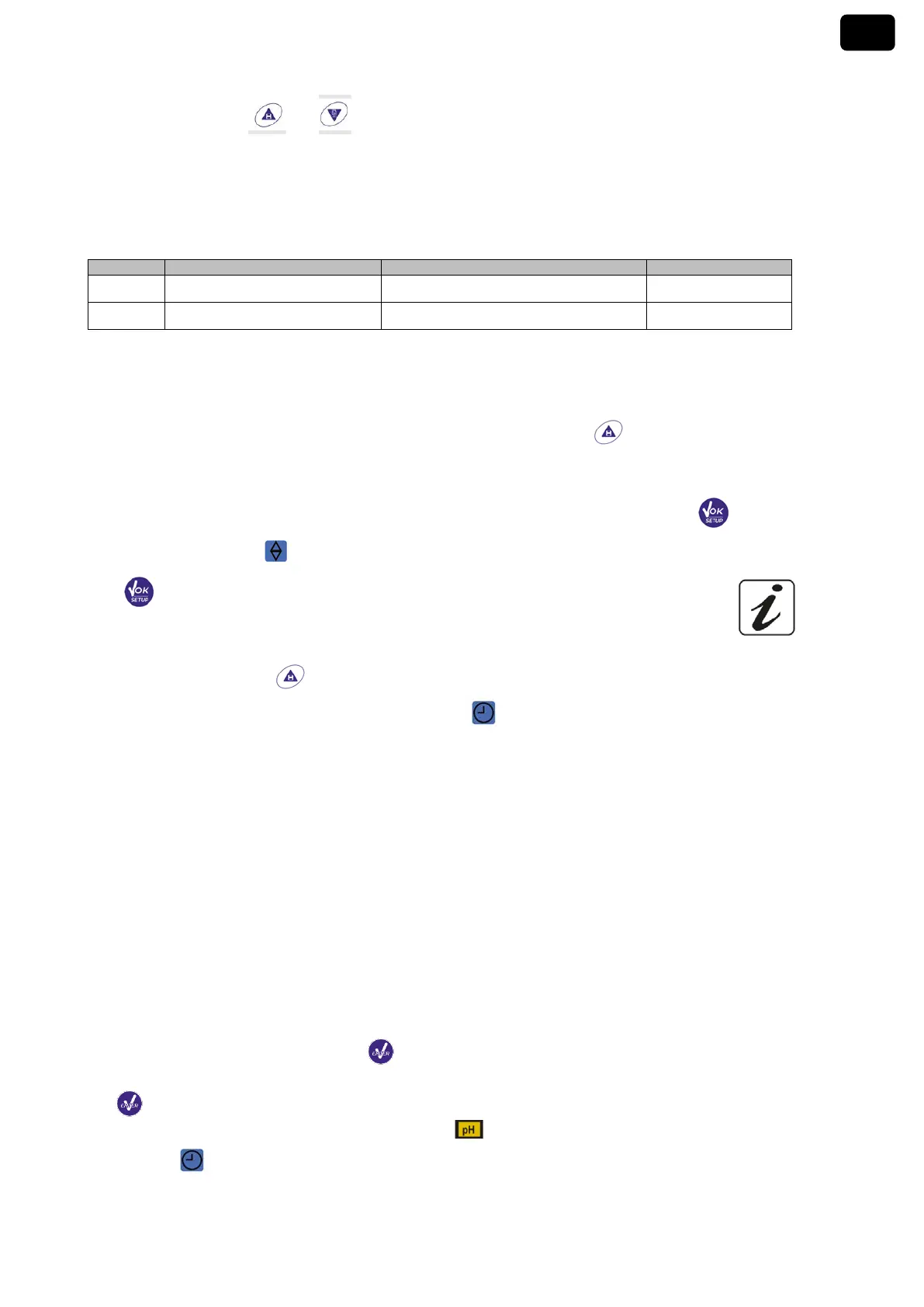36
Rev. 1 24/01/2020
• Move with the keys and to select the program to access.
The table below shows the setup menu structure for the Data Logger mode; for each program, there are
the options that the user can choose and the default value:
• Composition of setup menu for the Data Logger menu
P8.1 Registration type
Access this menu to select the data acquisition mode:
• MANUAL: The data is acquired only when the user presses the button .
• HOURS - MINUTES: Set an automatic data acquisition frequency range.
Use the directional keys to move from MANUAL to HOURS or MINUTES. Access with and, as
indicated by the icon , change the value of the acquisition time. Confirm the setting with the key
.
• Use of automatic Data Logger
In measure mode press to start and end automatic recording.
When the automatic data saving is running, the icon flashes on the display.
When it is set, but not in operation, the icon on the screen remains fixed. When the 1000 total values
are reached, the recording stops automatically.
Note: Scrolling through the parameters, the recording stops.
P8.2 Memory emptying
Access this menu and select YES to clear the saved data and empty the memory.
Next to the M+ icon. It shown the total number of data stored.
• Example of automatic Data Logger mode
Example: automatic pH recording on internal memory every 2 minutes
• Access the LOG SETTING P8.0 setup menu.
• Enter the LOG TYPE P8.1 menu, press and move with directional keys to MINUTES.
• Use the directional keys to change the number that flashes on the display. Enter "2" and confirm with
.
Go back to measure mode and go to the pH screen .
The icon is lit in the lower string of the display, which indicates that an automatic frequency Data