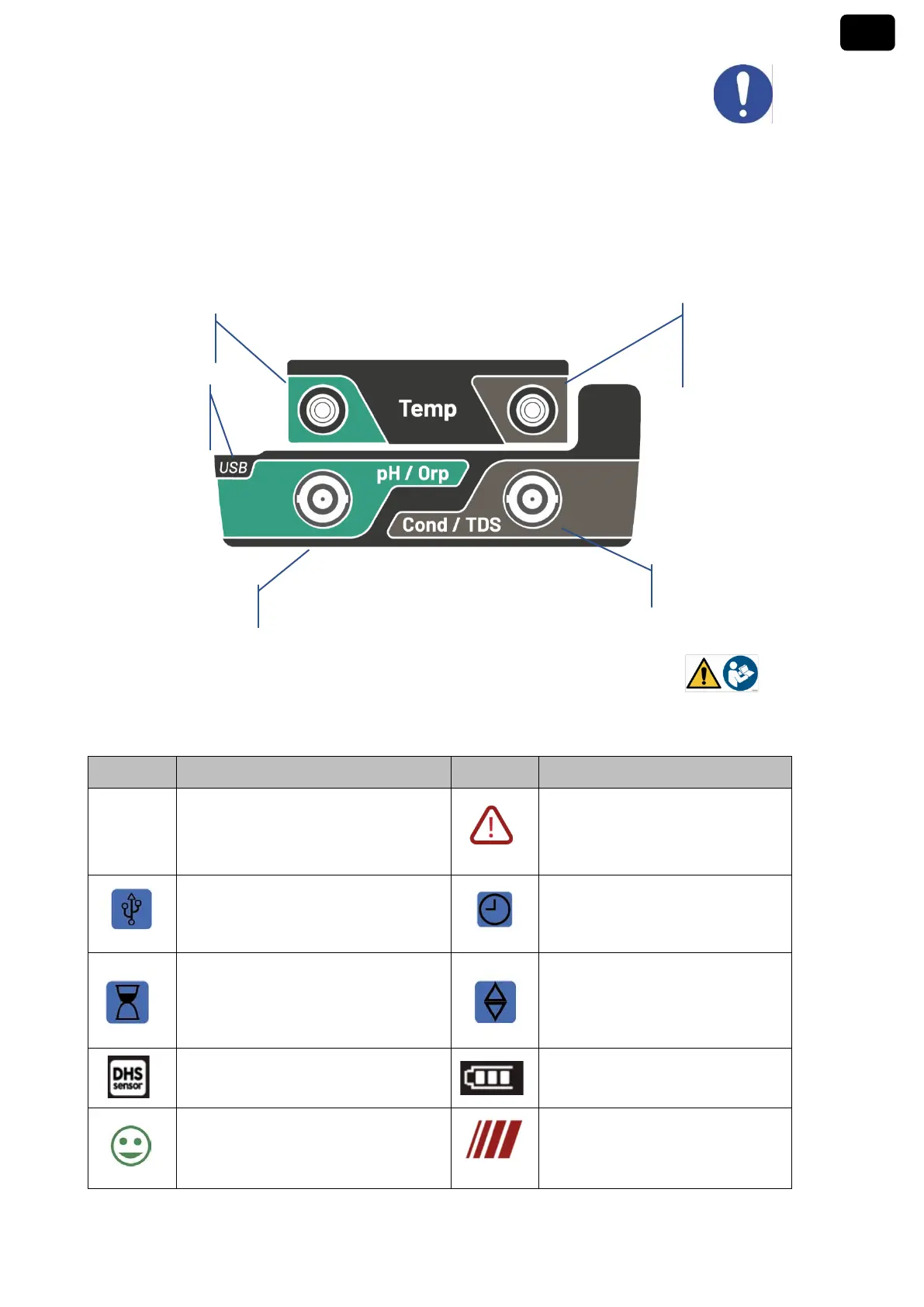15
Rev. 1 24/01/2020
• Inputs / Outputs connections
Use original accessories guaranteed by the manufacturer only.
If necessary, contact your local distributor.
The BNC connectors are protected by a plastic cap.
Remove the cap before connecting the probes.
PC 70 Vio top panel
READ THE MANUAL BEFORE PROCEEDING TO CONNECT THE PROBES OR PERIPHERALS
• Symbols and icons on the display
Number of data stored in Data Logger
mode on instrumental memory
Error in measurement or calibration
Instrument connected to the DataLink+
software
FIXED: Automatic Data Logger set
INTERMITTENT:
Logger in operation
FIXED: Calibration deadline set for that
parameter
INTERMITTENT: Calibration deadline
active for that parameter
Press the directional keys to change
the parameter or value on the
display
DHS digital sensor active
Battery charge indication
Measurement stability indicator
The bars scroll if the measurement
is not stable
RCA for pH temperature
probe
BNC for pH/ORP electrodes
BNC for conductivity cell
RCA for Conductivity
temperature probe
Micro USB for connection
to PC and power supply