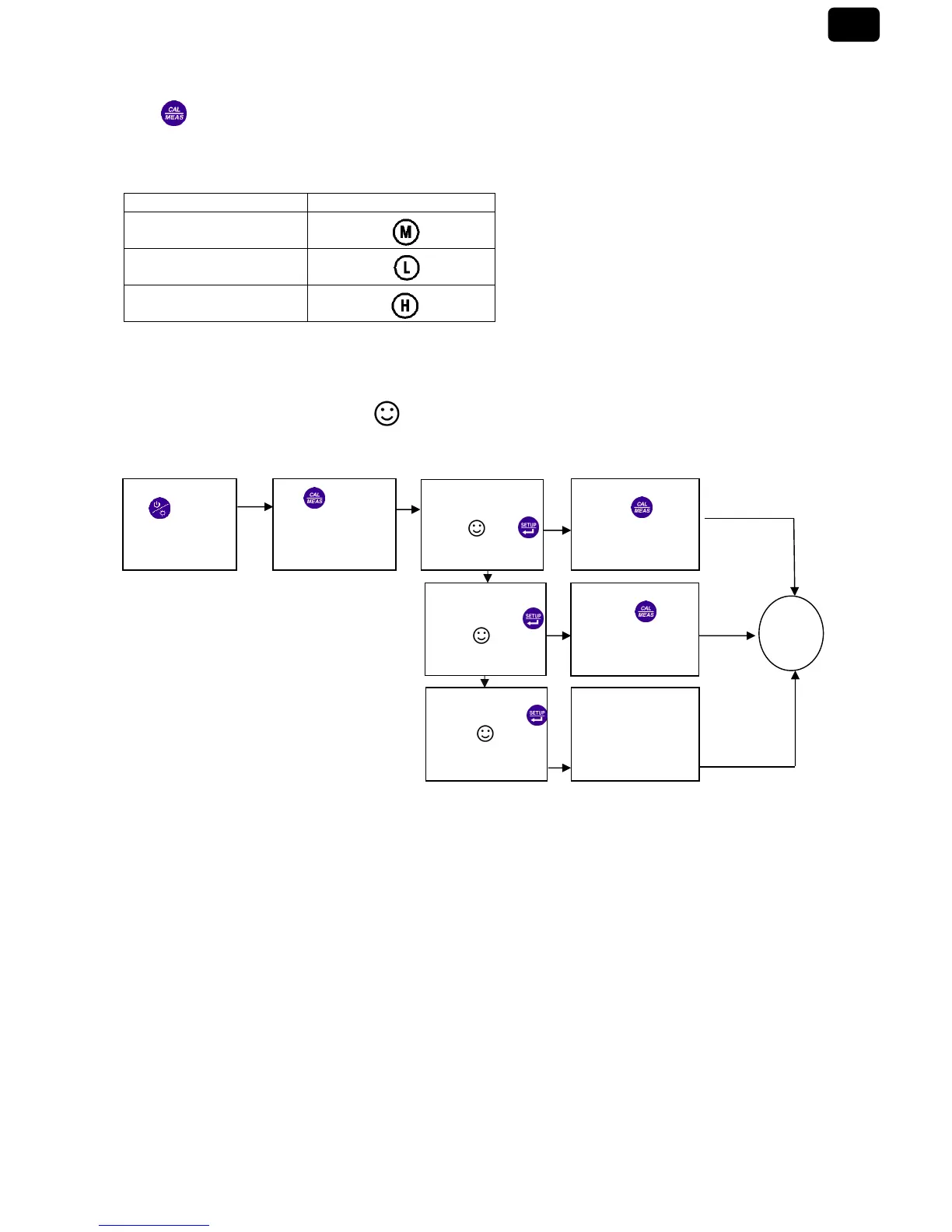The meter can perform 1-2 point customer-defined calibration. When the 1
st
point calibration is done,
press key, the meter exits from calibration mode. This is one-point customer-defined calibration.
As for the standard calibration the meter show on the LCD one or more icons indicating the suited range
Measurement
Rinse pH electrode in pure water, allow it to dry, and submerge it in tested solution. Stir the solution briefly and
allow it to stay in the tested solution until icon appears on LCD and a stable reading is reached which is pH
value of tested solution.
Factory default setting
For factory default setting, please refer to parameter P1.5. Per parameter P1.5, all calibration data is deleted and
the meter restores to the theory value (zero electric potential of pH is 7.00, the slope is 100%). Some functions
restore to the original value (refer to appendix -1). When calibration or measurement fails, please restore the
meter to factory default setting and then perform re-calibration or measurement. Please note once set the
factory default, all the data deleted will not be retrievable.