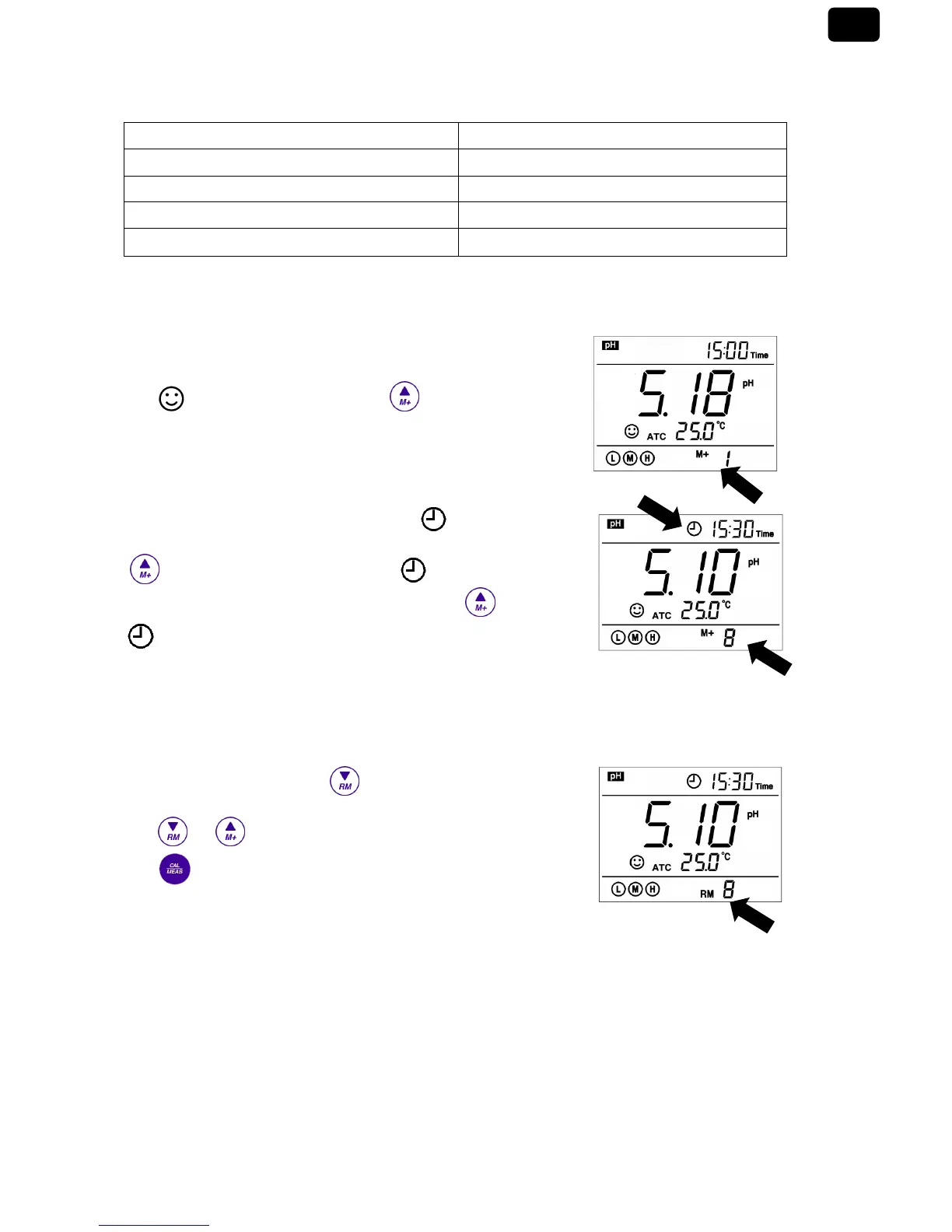Datalogger functions (pH70+DHS, COND70+, PC70+DHS)
Manual storage
When icon appears, press momentarily key, M+ icon and
storage serial number appear on LCD, storing measuring information.
Automatic timing storage
Set the storage timing into the setup menu P6.3, icon appears on LCD
and the meter enters into the timing storage mode. Press momentarily
key to start the data automatic storage, flashes
on the display. To stop the recording, press momentarily key,
icon stops flashing and the meter stops automatic storage.
In automatic storage mode, manual storage does not work.
Set time 00:00 per parameter P6.3 to exit from the automatic storage mode.
Recall stored value
In the measurement mode, press key to recall the last stored
measuring value. RM icon and storage serial number appear on the display.
Press and keys to slide all the stored values.
Press to return in measurement mode.
Clear stored value
Select YES into the setup menu P6.7 to clear all stored value.
