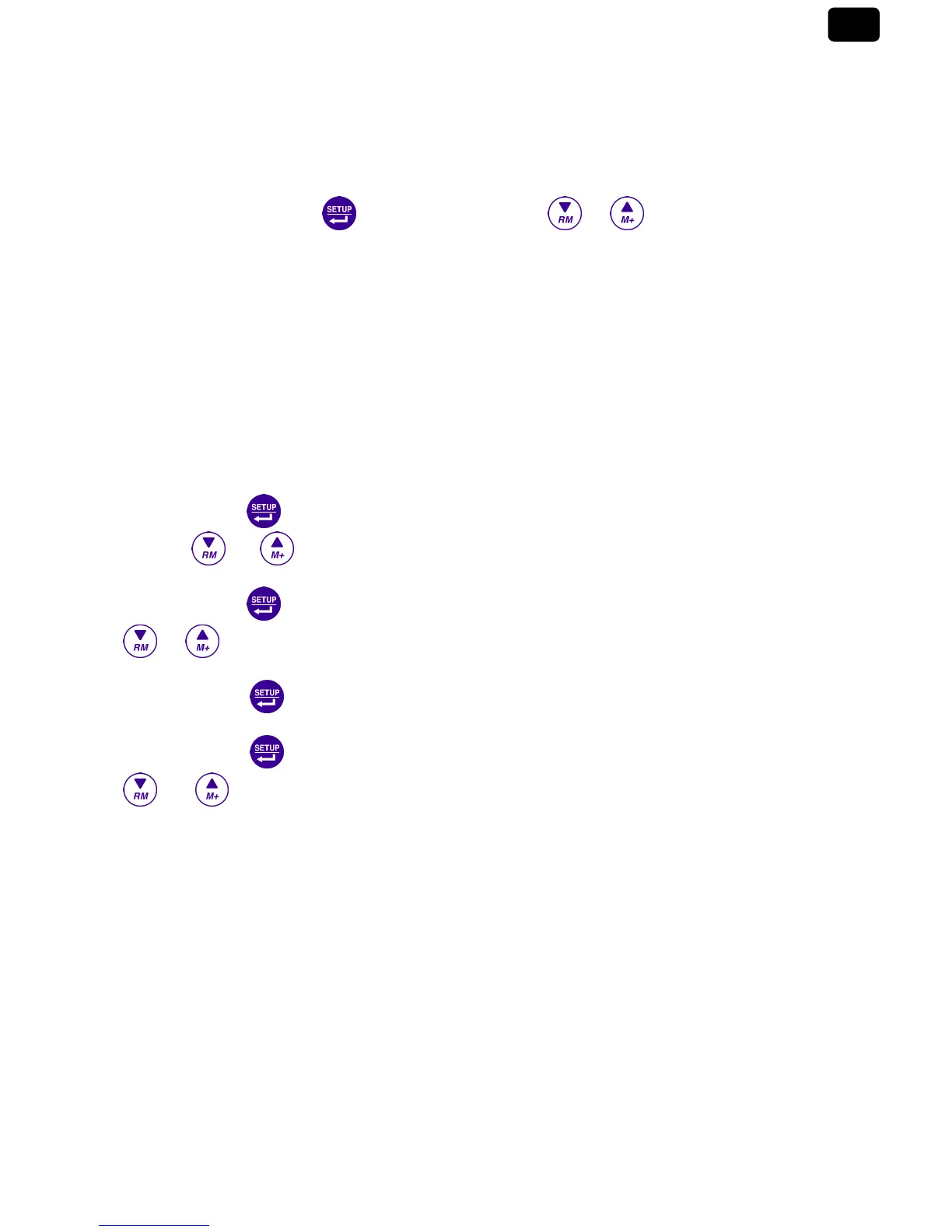Setup Menu
Main menu
In the measurement mode, press key to enter in P1.0, then press and to slide the main menu:
P1.0→P2.0→P3.0→P6.0.
P1.0: pH parameter setting menu,
P2.0: Conductivity parameter setting menu,
P3.0: TDS parameter setting,
P6.0: Basic parameter setting menu.
Submenu
In P1.0 mode, press key to enter in submenu P1.1 of pH parameter setting,
then press and keys to switch among submenu: P1.1→P1.2→P1.3→P1.4→P1.5→P1.6→P1.7.
In P2.0 mode, press key to enter in submenu P2.1 of conductivity parameter setting, then press
and keys to switch among submenu: P2.1→P2.2→P2.3→P2.4→P2.5→P2.6→P2.8→P2.9.
In P3.0 mode, press key to enter in submenu P3.1 to adjust TDS factor.
In P6.0 mode, press key to enter in submenu P6.1 of basic parameter setting, then press
and keys to switch among submenu: P6.1→P6.2→P6.3→P6.4→P6.5→P6.6→P6.7→P6.8.