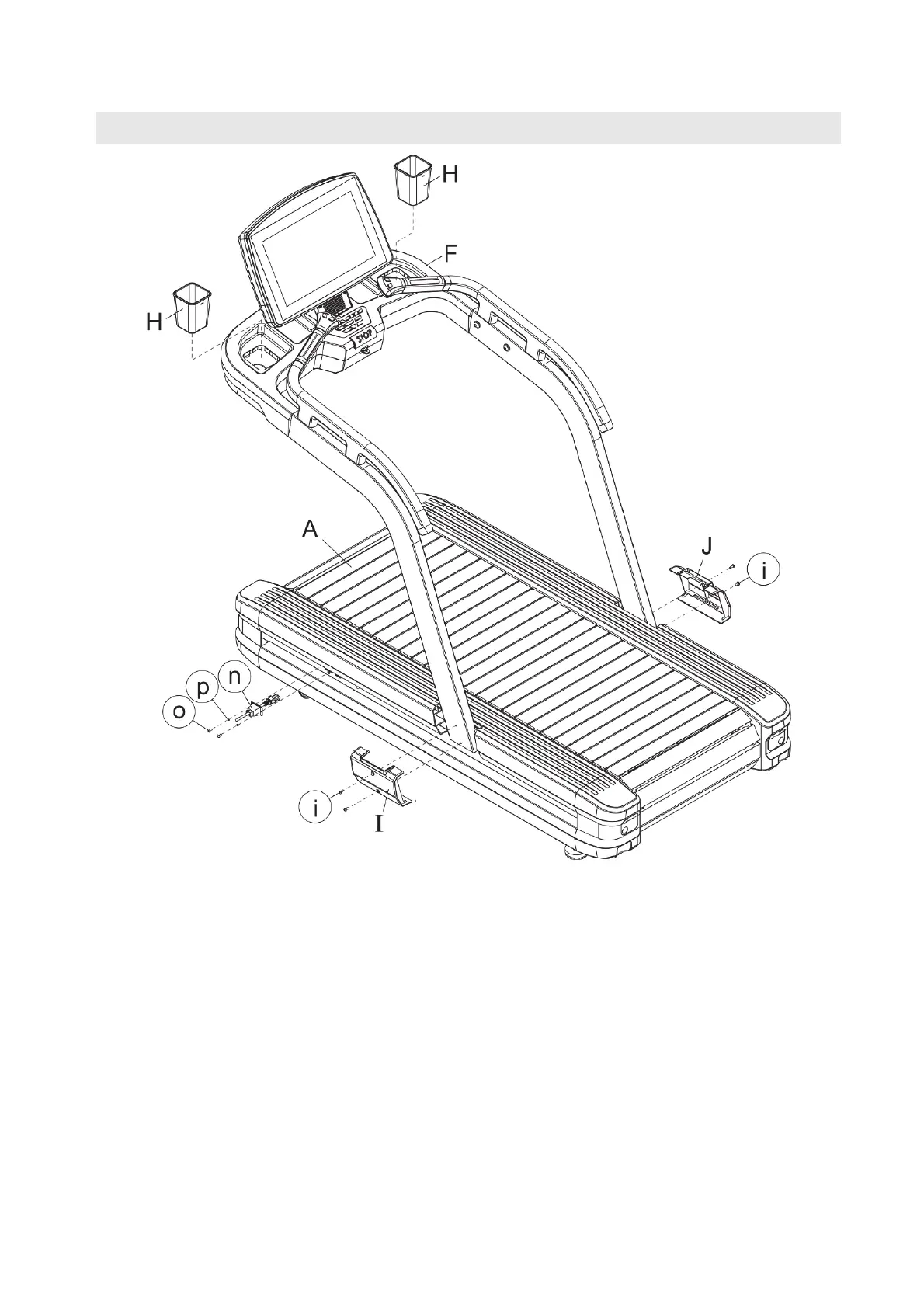2018/5/4V1.0+V1.0 16
STEP 5
Cover the left and right stand pipe decorative covers (I, J), and tighten them with screws (i).
Insert the power cord into the power cord socket according to the figure position. Cover the
power cord switch sleeve (n) and lock it tightly with screws (o) and spring washer (p).
Finally, put the water cup (H) into the rack frame.
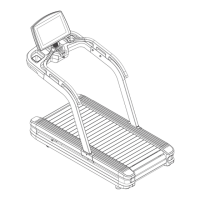