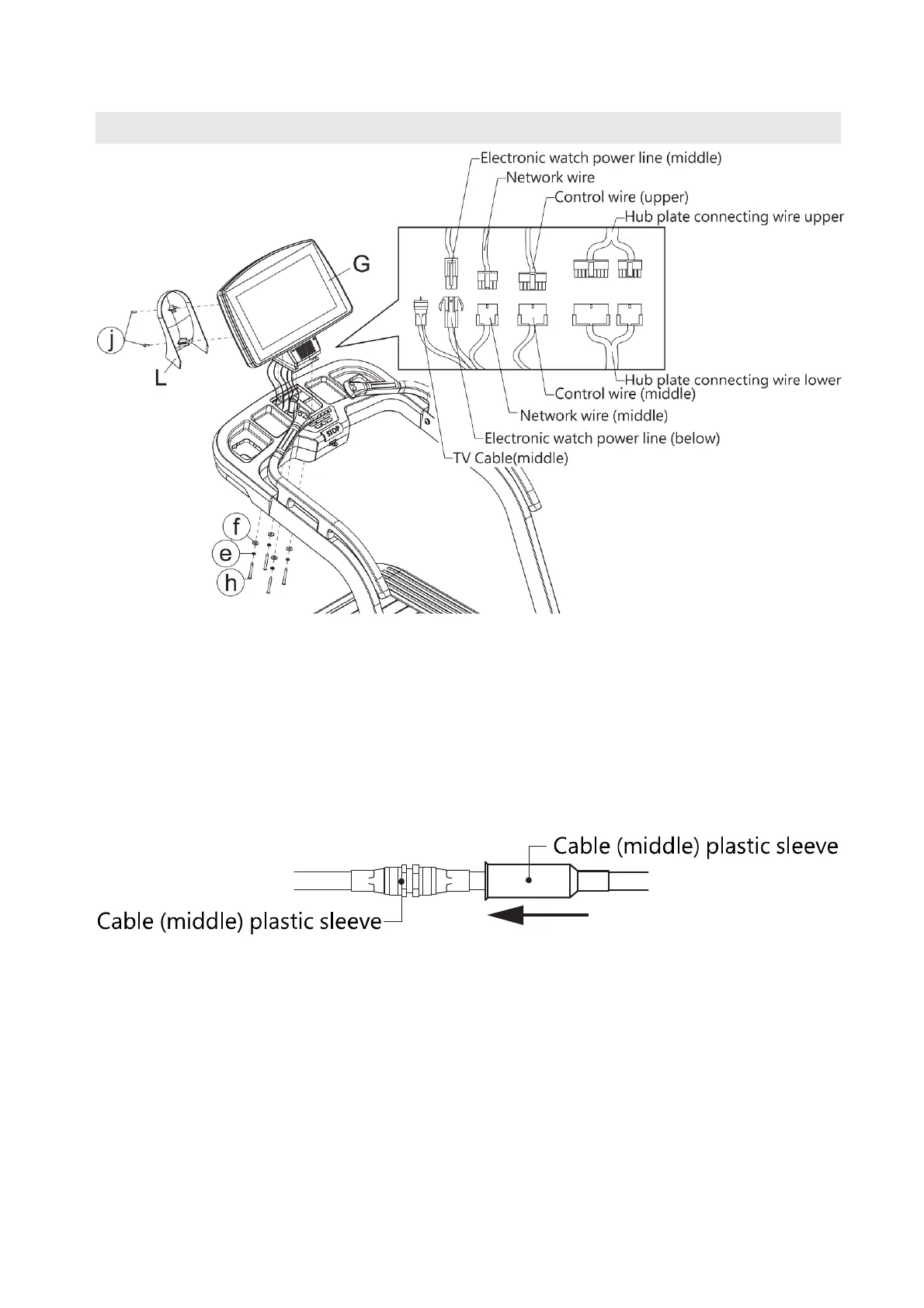2018/5/4V1.0+V1.0 15
STEP 4
Put the Electronic meter (G) on the water cup frame previously assembled and connect
the wire of the water cup frame to the wire of the Electronic meter. Use the screw (h) and
washer (e, f) to lock Electronic meter tightly and fix it on the water cup frame.
※ After connecting Cable, the Cable (middle) plastic sleeve shall be inserted into
the Cable metal connector.
Cover the Electronic meter decorative cover (L) and lock it tightly with the screw (j), and
pay attention that the cover should not be pressed on the wire.
※ Please be careful not to clip the wire when assembling.
※ Cable is reserved for TV system, which is not needed in this model.
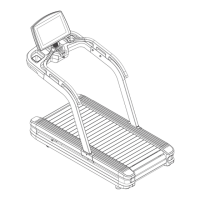