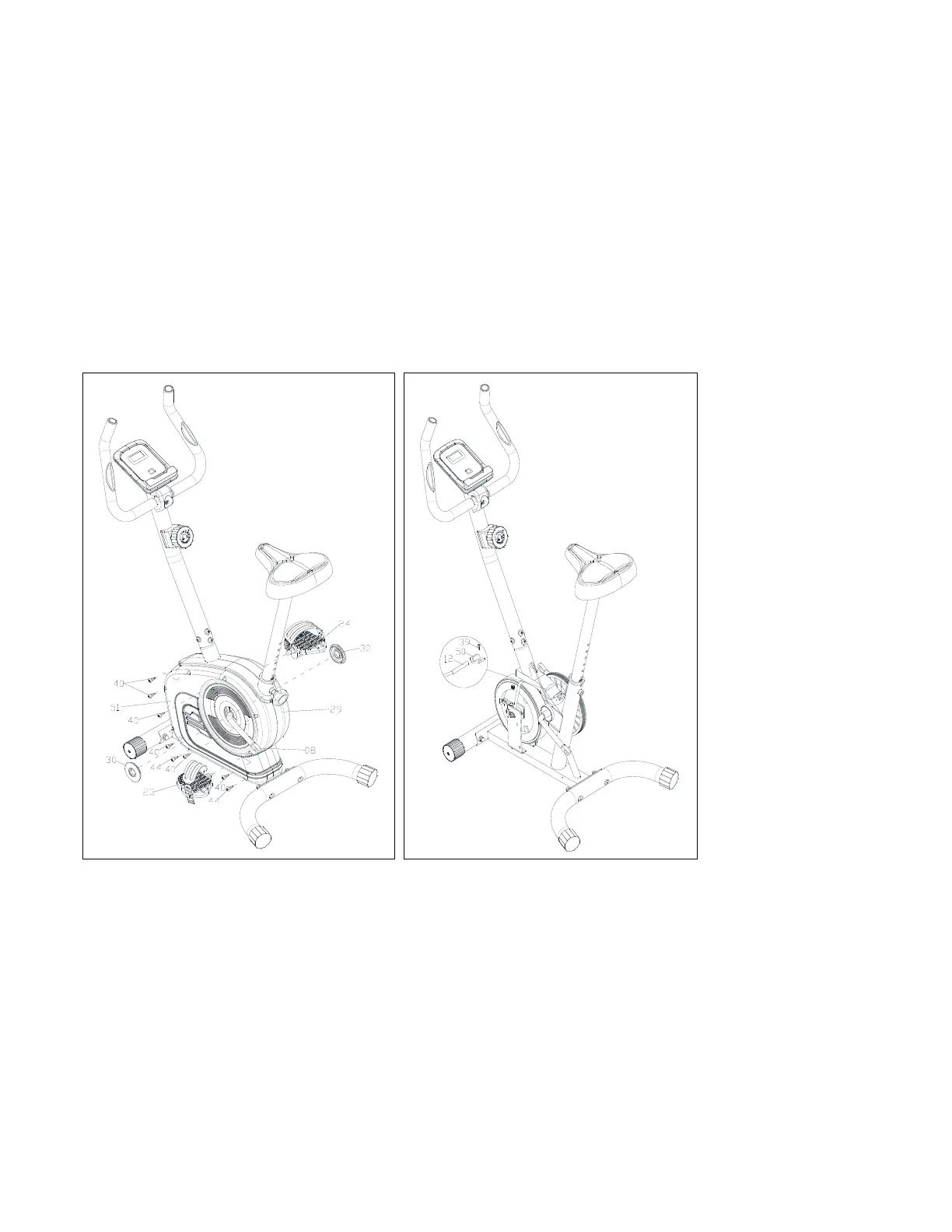customerservice@dyaco.ca
DyacoCanadaInc2020
14
HOW TO ADJUST THE REED SWITCH OR SENSOR WIRE
If the console does not display correct feedback, the reed switch should be adjusted. To adjust the reed switch,
the chain cover (29&51) must first be removed.
Remove the left pedal (23) from the crank (8).
Remove the crank cover (30) from the chain cover (29&51).
Remove the two Cross head self-tapping screws (44) from each side of chain cover (29&51). Remove another
six ST4.2x20L self-tapping screws (40) from left chain cover (51).
Hold the chain cover (29&51) near the back and pull it apart slightly until the chain cover can be lifted off the
ends of the crank (8). Do not pull the chain cover apart at the top or the seam may be broken.
Next, locate the sensor wire (12). Turn the pulley until the magnet is aligned with the reed switch. Loosen, but
do not remove, the ST3.2x12L screw (39). Slide the reed switch slightly toward or away from the magnet.
Make sure that the magnet will not hit the reed switch. Retighten the screw (39). Turn the pulley for a moment.
Repeat until the console displays correct feedback. When the Reed Switch is correctly adjusted, reattach the
Chain Cover and the Crank Covers.