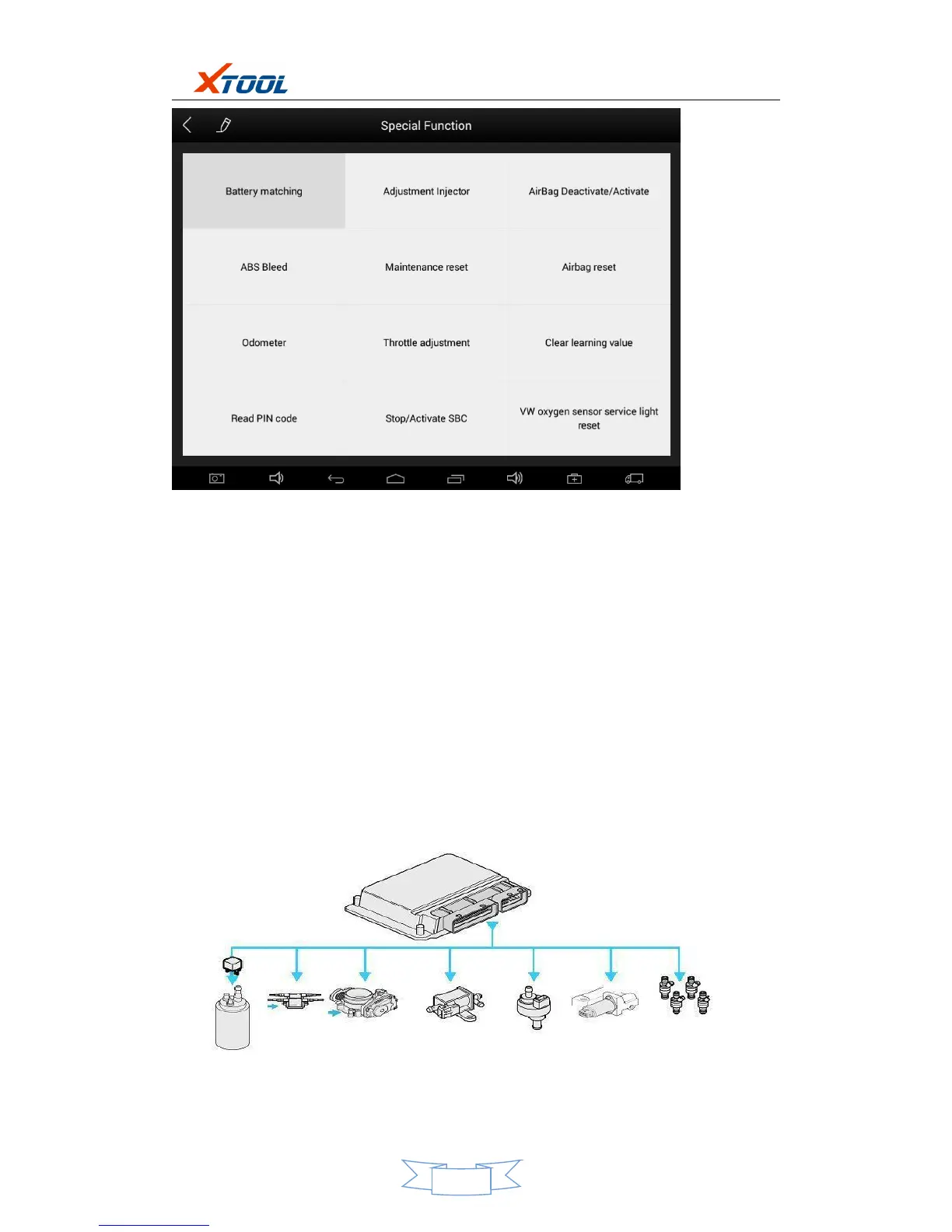4.8. Actuatation/Ative/Components Test
Test Conditions: Ignition on engine off
If engine started or rotation speed signal recognized, actuating component diagnosing will be
interrupted.
In the process of actuating components diagnosis, single component will always be in the
trigger status until the next component being activated.
Before repeating actuating components diagnosis, users should start engine in short-time, or
turn ignition off for 2 seconds.
Actuating components can be checked by hearing or touching.
In the process of all actuating components diagnosis, electric fuel pump is always working.
10 minutes later, actuating components diagnosing is terminated.
Actuating Component: it is responsible for executing various instructions issued by ECU,
which is the instruction completer.
4.8.1. Return to Dynamic Diagnostic Data, enter Actuating Components Test and it will
