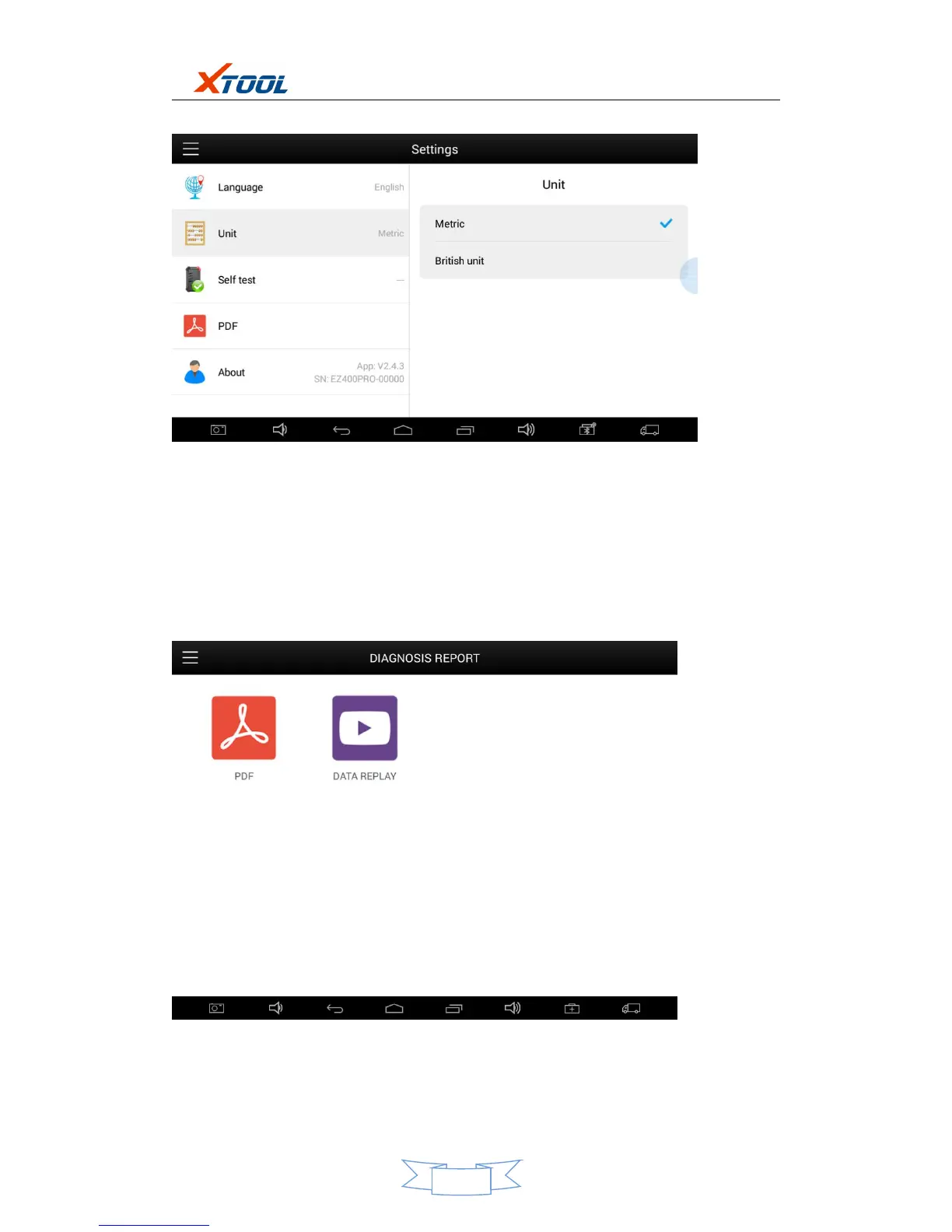Units: Select unit of measurement. Users can tick Metric or English measurement.
System Settings: Android system setup, such as wireless, audio frequency, light sensation,
etc.
6. Diagnostic Reports
Diagnostic Reports is for checking the saved files, such as the report of Live Data or Trouble
Codes or pictures generating in the process of diagnosis, users also can know what cars have
been tested. It includes three parts: PDF Files, Pictures and Data Playback.
6.1. PDF Files:
PDF files are the diagnostic reports of Live Data or Trouble Codes in the process of diagnosis.
Entering PDF can check various diagnostic reports.
