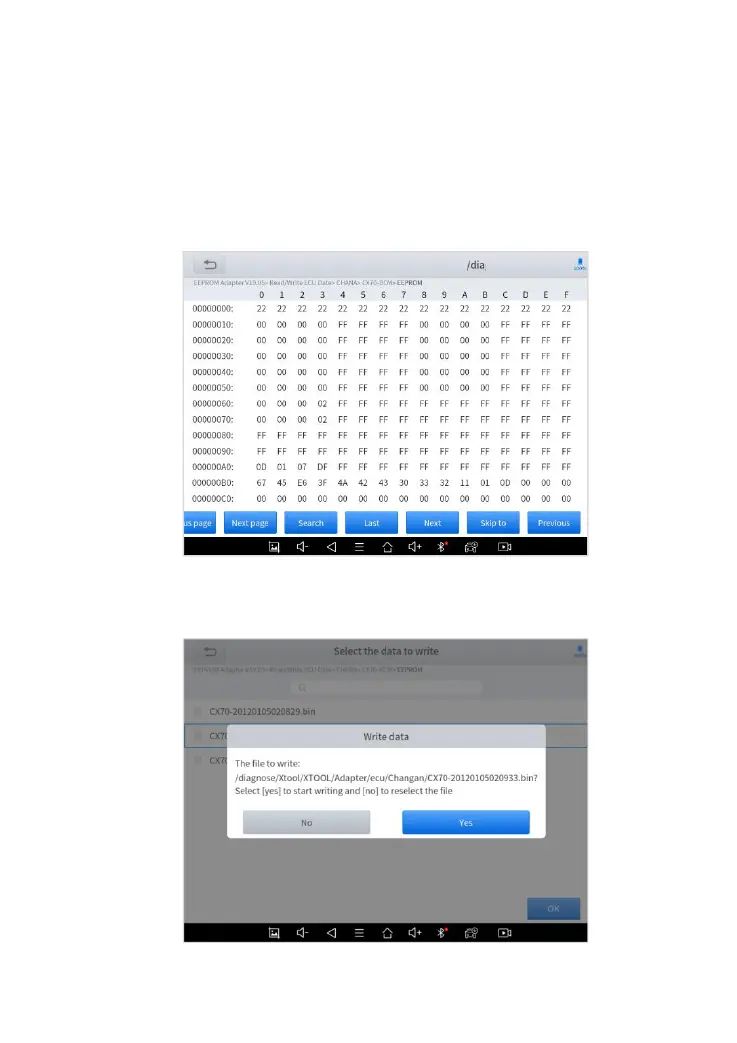5) After it is saved, you can also edit the file. It will pop up a
notice after saving the file, then click “Yes” to check and edit
the file, click “No” to exit the process.
You can also go to File Browser menu to edit the data
files.
6) To write the data, click “write data” menu, then select the data
you need to write. Click “Yes” to start writing.