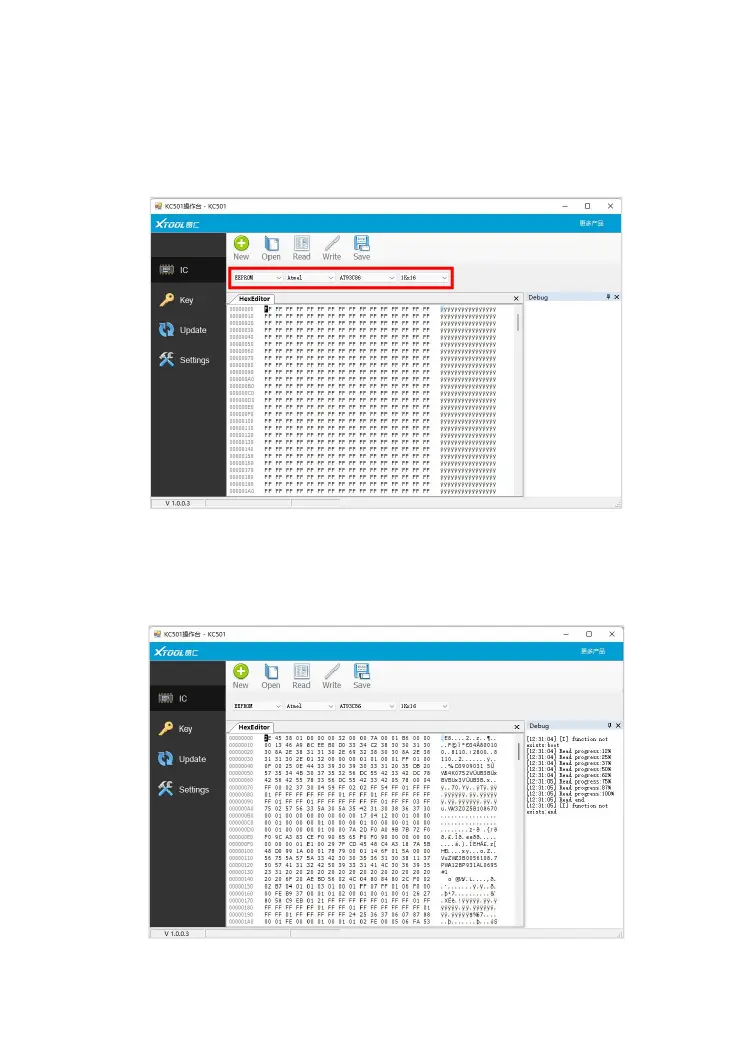READ & WRITE EEPROM WITH PC/LAPTOP
1) Select the correct EEPROM brand, model and scale, or click
“Open” and find an existing BIN file.
2) Click “Read” button and wait for a while. The results will show
on the interface, and you can edit it directly, or save it as BIN
file.