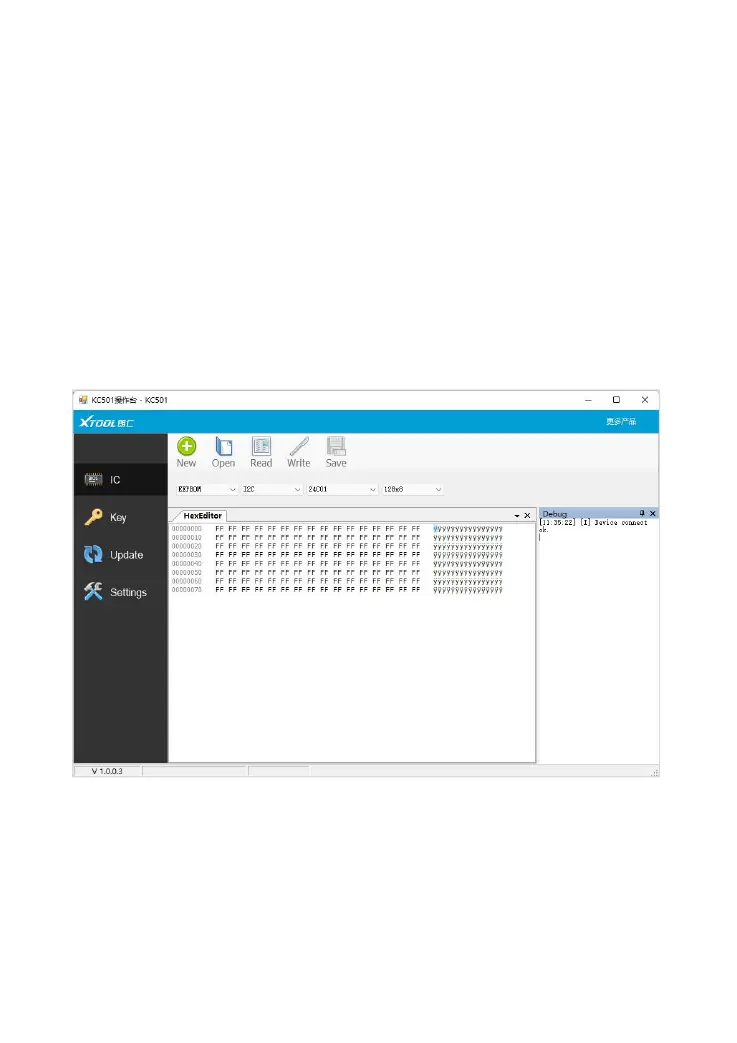FUNCTIONS ON PC/LAPTOP
Before programming on PC or laptops please make sure you have
installed “KC501 Studio” application on your devices. To download
it, please go to Xtool official website, find Support – Download
Center – Upgrade tool - KC501 and download the install pack.
KC501 Studio is only supported on Windows 7 or later systems.
We suggest to shutdown all anti-virus software when installing this
application.
This is the main interface of KC501 Studio.