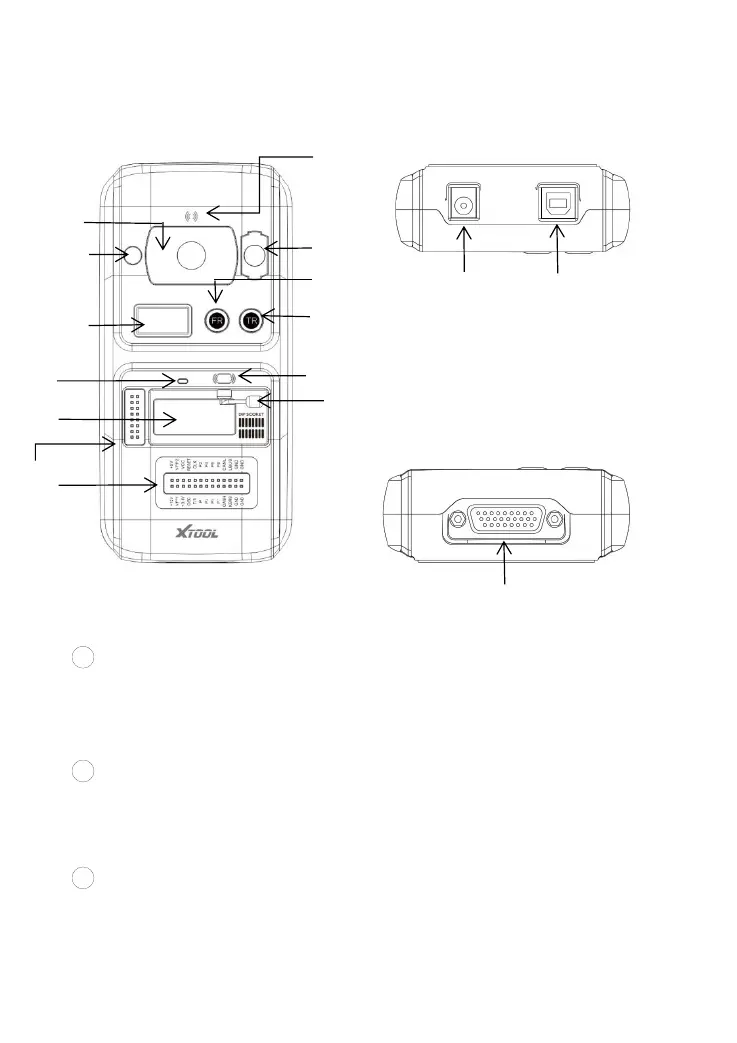EXPOSED VIEW OF KC501
1 DC Port: Provides 12V DC power supply.
Please connect 12V power supply to KC501 when
working on MCU/ECU reading & writing process.
2
USB-B Port: Provides data transmission between KC501 and
Xtool devices or PC. Also provides 5V power supply when
connected.
3
DB 26-Pin Port: Can be connected with Mercedes-Benz
infrared cable, ECU cable, MCU cable and MC9S12 cable.