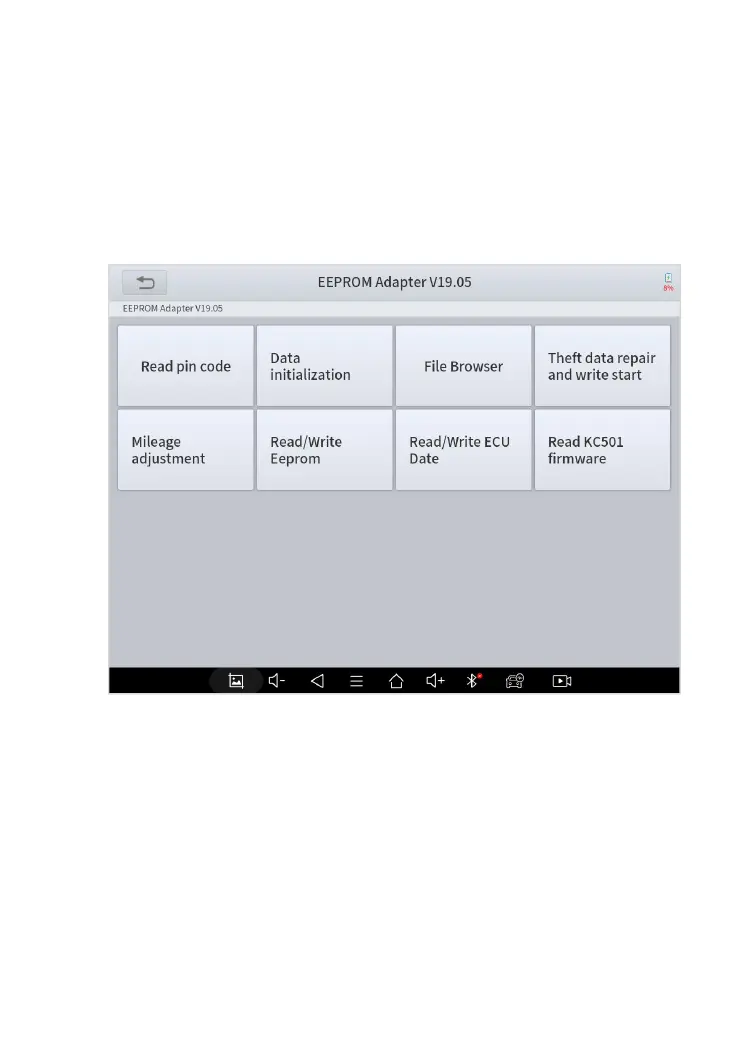READ & WRITE EEPROM ON TABLETS
Here we will show how to read & write EEPROM data using Xtool
tablets.
1) After installed the EEPROM chip, connect KC501 to the tablet,
then go to Special Function – EEPROM Adapter.
2) Select Read/Write EEPROM menu, select “KC501” menu,
then find the EEPROM brand, the model and the scale on the
following menus.
Please check Support list for all the EEPROM chips we supported.