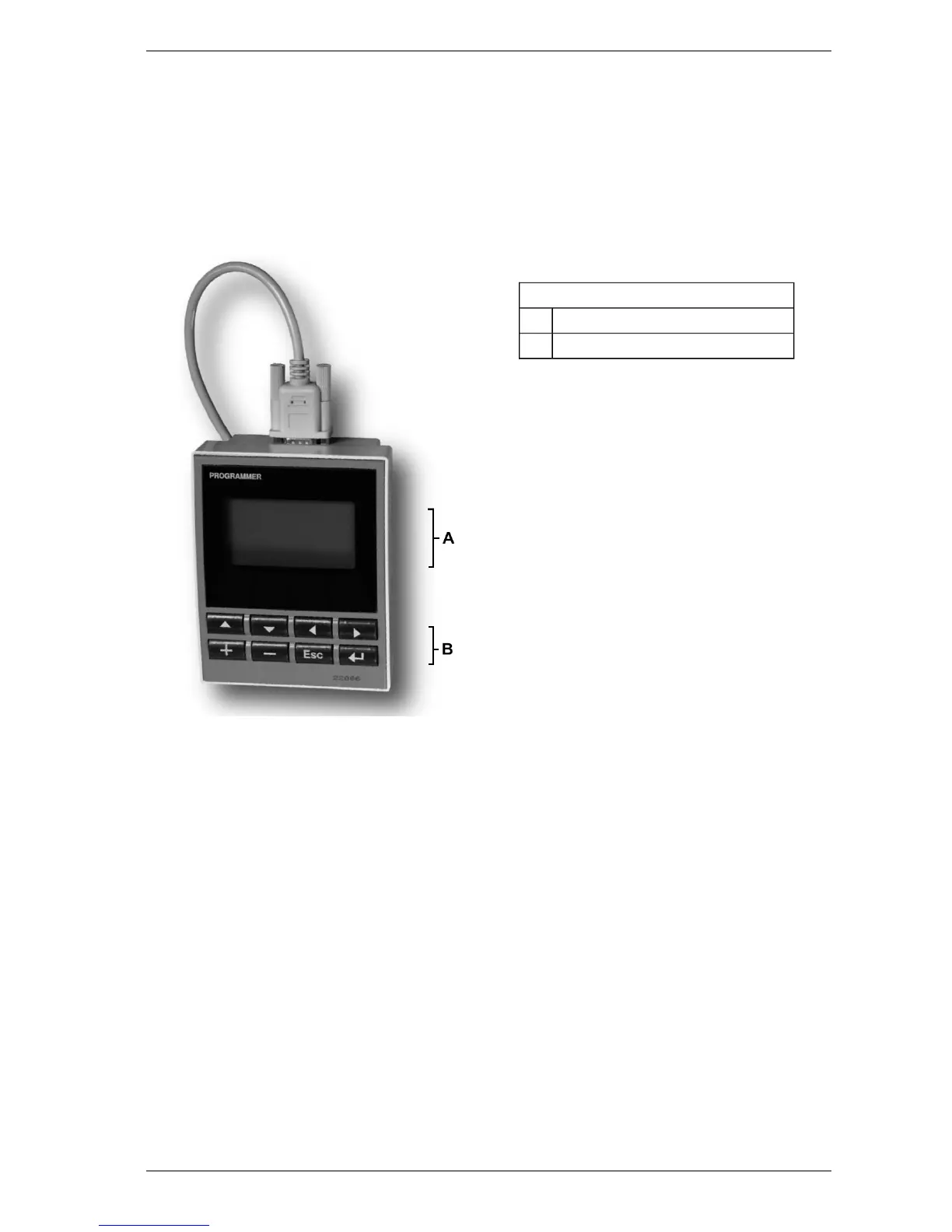VESDA VLC Product Guide VESDA by Xtralis
12 www.xtralis.com
3.3 LCD Programmer
The LCD Programmer allows configuring, commissioning and maintenance of a VESDA system.
For further information please see the LCD Programmer Product Guide. A hand-held programmer
can be connected to the VLC VN Models (VLC-505). The VESDAnet socket and VESDAnet
terminals can be found on the termination card and can be accessed by removing the front cover of
the detector. A LCD Programmer mounted into a remote Unit or a 19" Sub-Rack may also be used
(for VLC-500 models refer to Programming socket on page 27).
Legend
A Display
B Keys
Figure 3-3: LCD Programmer